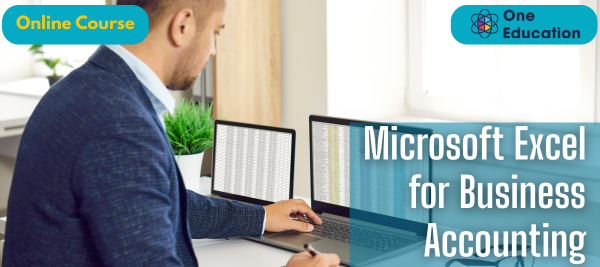Microsoft Excel for Business Accounting
Course
Online

Description
-
Type
Course
-
Level
Beginner
-
Methodology
Online
-
Duration
1 Year
-
Start date
Different dates available
-
Online campus
Yes
-
Delivery of study materials
Yes
-
Support service
Yes
-
Virtual classes
Yes
The Microsoft Excel for Business Accounting course is designed to help learners develop practical spreadsheet skills that support accurate financial analysis, reporting, and decision-making. This programme introduces essential Excel functions used in accounting, including formulas, data organisation, pivot tables, charts, and financial modelling techniques. Learners gain a clear understanding of how Excel improves speed, accuracy, and confidence when working with budgets, cashflow, forecasts, and data-driven insights.
The course is suitable for anyone looking to strengthen their financial administration skills, enhance workplace productivity, or prepare for accounting-related roles. With a strong focus on efficiency, problem-solving, and structured analysis, it helps learners build the confidence to interpret figures, manage datasets, and present financial information professionally.
By studying this course, learners develop transferable skills that support careers in finance, bookkeeping, business operations, office administration, and entrepreneurial work. The training is delivered in a flexible online format, allowing learners to progress at their own pace while gaining real-world knowledge they can apply immediately to business environments. Whether you are new to accounting or looking to refine your Excel abilities, this course provides a solid foundation for improving financial accuracy, boosting career prospects, and supporting modern business workflows.
Important information
Price for Emagister users:
Facilities
Location
Start date
Start date
About this course
Understand core Excel functions used in business accounting
Organise, analyse, and interpret financial datasets
Apply formulas to support budgeting and forecasting
Create charts and pivot tables for financial reporting
Improve accuracy and speed in day-to-day financial tasks
Build confidence using Excel for business decision-making
The Microsoft Excel for Business Accounting course is ideal for learners who want to build strong spreadsheet and financial administration skills for modern business environments. It is suitable for aspiring accountants, bookkeepers, finance assistants, and office administrators who need Excel knowledge to support essential workplace responsibilities. The course also benefits small business owners, managers, and professionals who regularly work with budgets, financial records, or performance data and want to enhance accuracy and productivity.
This training is accessible to both beginners and those with basic Excel knowledge wishing to strengthen their financial analysis abilities. It supports career development across a wide range of industries, particularly roles that require data handling, cost tracking, reporting, and decision-making. Whether you are starting a new career path or looking to upskill for better opportunities, this course provides practical guidance that adds immediate value.
There are no formal entry requirements for this course, and it is fully accessible to learners aged 16 and above. A basic understanding of English, numeracy, and general IT skills is recommended to ensure smooth progress throughout the modules. As the course is delivered online, learners will need access to a computer, stable internet connection, and Microsoft Excel. The programme is designed to be beginner-friendly while still offering valuable insights for those with some experience. With flexible study options and clear, structured lessons, it is suitable for anyone looking to improve their confidence and expertise in business accounting tasks using Excel.
Upon successful completion of the Microsoft Excel for Business Accounting, you will qualify for a UK and internationally recognised professional certification. You may also choose to formalise your achievement by obtaining your PDF Certificate for £9 or a Hardcopy Certificate for £15.
The Microsoft Excel for Business Accounting course stands out for its flexible and self-paced learning format, allowing learners to study at a time that suits their schedule. The modules are expertly designed to develop practical skills that support financial accuracy and efficient business decision-making. Learners gain a clear understanding of essential Excel functions used in real workplace scenarios, helping them build confidence when working with financial data. This course focuses on career-ready skills that enhance any CV and support advancement in accounting, finance, and office administration roles. With accessible content and structured progression, it provides a valuable learning experience for anyone aiming to strengthen their professional abilities.
Yes, this course is designed to be accessible for beginners. All key Excel features used in business accounting are explained clearly, starting with the basics before progressing to more advanced functions. Learners receive step-by-step guidance on formulas, data organisation, and financial calculations, making the course suitable even for those with minimal prior knowledge. The structure supports gradual learning, ensuring that every student builds confidence as they move through the modules.
Completing this course strengthens essential skills for a wide range of accounting, finance, and administrative roles. Employers highly value Excel proficiency, especially when it comes to budgeting, reporting, and data analysis. By gaining practical knowledge of key Excel functions, learners can improve workplace performance, qualify for entry-level finance roles, and enhance their CV with a professional certification. The skills gained also support entrepreneurship, freelance bookkeeping, and business management activities.
The course is delivered entirely online, allowing learners to study at their own pace from any location. All materials are accessible through a user-friendly learning platform, with structured modules that guide learners through each topic clearly. There are no fixed schedules, meaning you can learn whenever it suits you. Assessments are taken online, and you can review lessons as often as needed. This flexible approach makes it easier to balance learning with work, family, or other commitments.
Reviews
This centre's achievements
All courses are up to date
The average rating is higher than 3.7
More than 50 reviews in the last 12 months
This centre has featured on Emagister for 7 years
Subjects
- Excel
- Import and Export
- Business Accounting
- Microsoft Excel
- Import Export
- Financial
- Export
- Import
- Financial Training
- Microsoft excel training
- MS Excel
Teachers and trainers (1)
One Education
Course Provider
Course programme
COURSE CURRICULUM
Excel Basics
- Create a Basic Worksheet
- Use the Help System
- Create Formulas in a Worksheet
- Insert Functions in a Worksheet
- Reuse Formulas
- Manipulate Data
- Insert, Manipulate, and Delete Cells, Columns, and Rows
- Search For and Replace Data
- Spell Check a Worksheet
- Apply Number Formats
- Align Cell Contents
- Apply Cell Styles
- Define the Basic Page Layout for a Workbook
- Refine the Page Layout and Apply Print Options
- Format Worksheet Tabs
- Manage Worksheets
- Manage the View of Worksheets and Workbooks
- Customize Formula Options
- Customize the Functionality of Excel by Enabling Add-Ins
Intermediate Functions
- Apply Range Names
- Use Specialized Functions
- Use Text Functions
- Use Logical Functions
- Use Lookup Functions
- Use Date Functions
- Use Financial Functions
- Create and Modify Tables
- Sort and Filter Data
- Use Subtotal and Database Functions to Calculate Data
- Create Charts
- Modify and Format Charts
- Create a Trendline
- Create Advanced Charts
- Create a PivotTable
- Filter Data by Using Slicers
- Analyze Data with PivotCharts
- Preparing a Workbook for Multiple Audiences
Advanced Features
- Update Workbook Properties
- Create and Edit a Macro
- Apply Conditional Formatting
- Add Data Validation Criteria
- Trace Cells
- Troubleshoot Invalid Data and Formula Errors
- Watch and Evaluate Formulas
- Create a Data List Outline
- Create Sparklines
- Create Scenarios
- Perform a What-If Analysis
- Perform a Statistical Analysis with the Analysis ToolPak
- Create Interactive Data with Power View
- Consolidate Data
- Link Cells in Different Workbooks
- Merge Workbooks
- Export Excel Data
- Import a Delimited Text File
- Create a Web Query
- Import and Export XML Data
Microsoft Excel for Business Accounting