Microsoft® Excel – Introduction
Short course
Inhouse
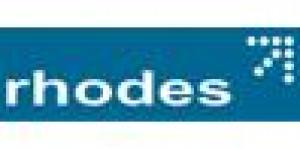
Description
-
Type
Short course
-
Level
Beginner
-
Methodology
Inhouse
-
Duration
1 Day
Delegates will learn basic worksheet techniques and how to work with data in worksheets. Delegates will learn how to create a worksheet, perform simple calculations, create formulae and learn how to use an electronic spreadsheet to create simple but professional data reports. Suitable for: This course is designed for delegates who are new to using Excel.
Reviews
Course programme
This course is designed for delegates who are new to using Excel. Delegates will learn basic worksheet techniques and how to work with data in worksheets. Delegates will learn how to create a worksheet, perform simple calculations, create formulae and learn how to use an electronic spreadsheet to create simple but professional data reports.
Objectives
How will you an your organisation benefit
Upon completion of this course you will be able to:
¨ Identify the advantages of an electronic spreadsheet
¨ Create a basic worksheet by entering text, values and formulas
¨ Move and copy data by using shortcut menus, drag-and-drop editing, and toolbar buttons
¨ Change the appearance of worksheet data by using a variety of formatting techniques
¨ Prepare a document for printing by using spell check and printing options
¨ Create a formula that refers to cells on multiple worksheets
¨ Save an Excel workbook as a Web page
Course Outline
Excel Basics
¨ The Excel program
¨ The workbook environment
Entering Data and Navigating in a Worksheet
¨ Entering and correcting data
¨ Saving the workbook file
¨ Using formulas
¨ Updating a file and working with more than one workbook
¨ Navigation and movement techniques
Modifying a Workbook
¨ Working with ranges
¨ Working with functions
¨ Editing cell contents
Moving and Copying Data
¨ Inserting rows and ranges
¨ Moving data
¨ Copying data
¨ Creating an absolute reference
¨ Using the fill series feature
Formatting a Worksheet
¨ Formatting a worksheet
¨ Number formats and text alignment
¨ Copying and pasting formats
¨ Special and custom formatting
Printing a Worksheet
¨ Checking spelling
¨ Using the print preview command
¨ Printing a large worksheet
¨ Additional print options
Microsoft® Excel – Introduction






