Microsoft® PowerPoint – Intermediate/Advanced
Short course
Inhouse
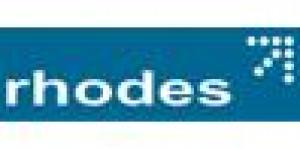
Description
-
Type
Short course
-
Methodology
Inhouse
-
Duration
1 Day
Delegates will learn how to create their own presentation template and use advanced drawing techniques. They will also be introduced to the Meeting Minder and animation effects. Suitable for: This course is designed for delegates who already proficient in the basic use of PowerPoint techniques for the creation of presentations.
Reviews
Course programme
This course is designed for delegates who already proficient in the basic use of PowerPoint techniques for the creation of presentations. Delegates will learn how to create their own presentation template and use advanced drawing techniques. They will also be introduced to the Meeting Minder and animation effects.
ObjectivesHow will you and your organisation benefit…Upon completion of this course you will be able to:
¨ Create a custom template by selecting a colour scheme, background fill, and fonts
¨ Enhance a presentation by using graphic objects
¨ Examine the concept of embedded and imported information by using Microsoft applications
¨ Enhance a slide containing a flow chart using advanced drawing techniques
¨ Customise the PowerPoint environment by modifying toolbars
¨ Enhance a presentation by using animation
¨ Bring PowerPoint meeting notes into Word using the Meeting Minder
Course OutlineWorking with Templates¨ Working with presentations
¨ Creating your own template
¨ Working with fonts
Working with Graphic Objects¨ Working with Clip Art
¨ Using AutoCorrect and the Style Checker
Importing and Embedding Objects¨ Creating a table
¨ Enhancing the table
¨ Editing the table
¨ Importing and embedding charts
Advanced Drawing Techniques¨ Aligning and rotating flow-chart objects
¨ Enhancing flow-chart objects
Additional PowerPoint Features¨ Customising PowerPoint toolbars
¨ Other customisation options
¨ Working with the Internet and hyperlinks
Examining Animation and Multimedia¨ Working, applying and viewing animation effects
¨ Using multimedia
Working with Meeting Notes¨ Using the Meeting Minder
¨ Sending slides to Word
Microsoft® PowerPoint – Intermediate/Advanced






