Microsoft® PowerPoint – Introduction
Short course
Inhouse
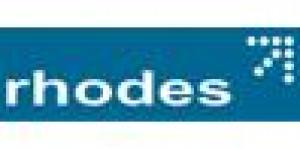
Description
-
Type
Short course
-
Level
Beginner
-
Methodology
Inhouse
-
Duration
1 Day
Delegates will learn the basic skills necessary to begin effectively creating presentations with clarity and visual impact. Delegates will learn how to create and edit bullet slides, use PowerPoint's drawing tools, incorporate clip art and WordArt, create and enhance organisation charts, and create and edit charts. Suitable for: This course is designed for delegates who are new to using PowerPoint.
Reviews
Course programme
This course is designed for delegates who are new to using PowerPoint. Delegates will learn the basic skills necessary to begin effectively creating presentations with clarity and visual impact. Delegates will learn how to create and edit bullet slides, use PowerPoint’s drawing tools, incorporate clip art and WordArt, create and enhance organisation charts, and create and edit charts.
ObjectivesHow will you and your organisation benefit…Upon completion of this course you will be able to:
¨ Start the PowerPoint program and identify on-screen features
¨ Navigate through a presentation
¨ Create and edit bullet slides
¨ Use PowerPoint’s drawing tools to create a slide
¨ Incorporate Clip Art and WordArt objects in a slide
¨ Create and enhance organisation charts
¨ Use design templates and the slide master
¨ Run a slide show and add notes to a slide
¨ Preview and save a presentation as a Web page
Course OutlinePowerPoint Basics¨ Opening a presentation
¨ Exploring the PowerPoint window
¨ Exploring different PowerPoint views
Beginning a Presentation¨ Creating title and bullet slides
¨ Creating slides in outline view
¨ Modifying slide text
¨ Checking spelling in a presentation
Drawing Tools¨ Working with drawing tools
¨ Working with text and drawn objects
¨ Enhancing drawn objects
Clip Art and WordArt¨ Using Clip Art
¨ Inserting a Table
¨ Using WordArt
Organisation Charts¨ Creating an organisation chart
¨ Organisation chart options
¨ Using Microsoft Graph
¨ Editing a column chart
Templates and the Slide Master¨ Viewing and selecting templates
¨ Changing text and bullets in the slide master
¨ Removing slide master objects and adding a footer
Slide Shows, Output, and Presentation Options
¨ Slide show options
¨ Adding transitions and animations
¨ Running a manual and automatic slide show
¨ Working with notes
¨ Printing a presentation
Preparing Presentations for the Web¨ Using the AutoContent wizard
¨ Saving presentations for Internet use
Microsoft® PowerPoint – Introduction






