Microsoft Project
Course
In Worcester
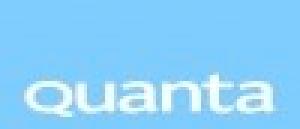
Description
-
Type
Course
-
Location
Worcester
-
Duration
2 Days
The course gives delegates hands-on experience of using Microsoft Project, addressing how the application helps to manage a project. Delegates will create and manage a project to understand not only features of Microsoft Project, but why and when they are used in project management. Suitable for: People working in a Project Support Office role, providing administrative support to Project Managers. The course also contains useful theory and practise for Project Managers looking to use Microsoft Project as a software tool in supporting their role.
Facilities
Location
Start date
Start date
Reviews
Course programme
The course gives delegates hands-on experience of using Microsoft Project, addressing how the application helps to manage a project. Delegates will create and manage a project to understand not only features of Microsoft Project, but why and when they are used in project management. The course covers features found in Microsoft Project 2000/2003/2007.
Who Should Attend
People working in a Project Support Office role, providing administrative support to Project Managers. The course also contains useful theory and practise for Project Managers looking to use Microsoft Project as a software tool in supporting their role.
Pre-requisites
A basic level of computer literacy and familiarity with Microsoft Windows and Office packages is useful. The course also takes the delegate through seven basic steps in project management, so understanding basic principles of project management concepts is advantageous but not considered essential. COURSE TOPICS
INTRODUCTION TO PROJECT MANAGEMENT
What Makes A Project?
Seven steps to Project Management
Where Does Microsoft Project Fit?
USING MICROSOFT PROJECT
A First Look
Creating Project Calendars
Adding Tasks to the Plan
Changing Views
CREATING THE PROJECT PLAN
The Work Breakdown Structure
Linking Dependent Tasks
The Network Diagrams
TIME AND RESOURCE MANAGEMENT
Estimating Task Durations
Examining the Critical path
Project Resources
Assigning Resources
Resolving Resource Conflicts
UPDATING A PROJECT PLAN
Why Update?
Information
Comparing Project Plans
Adding Constraints
Task Progress
EXPORTING AND IMPORTING PROJECT DATA
What to Export/Import?
Project Reports
Exporting as a Web Page
Exporting to Office Documents
Exporting to Excel
Importing Data
CUSTOMISING VIEWS
Project Customisations Using Filters
Using Tables
Using Combined Views
Custom Reports
Graphical Reports in Project 2007
RE-USING PROJECT PLAN INFORMATION
Re-using Project Plan Information
Sharing Project Customisations
Sharing Resources
Create a Master Project Plan
Microsoft Project Server
Microsoft Project





