Microsoft® Word – Intermediate
Short course
Inhouse
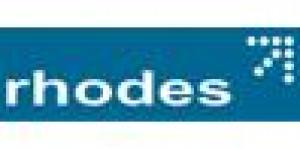
Description
-
Type
Short course
-
Methodology
Inhouse
-
Duration
1 Day
Delegates will learn how to create and control section breaks, tables, styles, templates, macros and Web Pages. They will also learn how to create mailing labels and mail merges. Suitable for: This course is aimed a delegates who have a basic understanding of Word and who are looking to develop and enhance their skills to produce more complex documents.
Reviews
Course programme
Upon completion of this course you will be able to:
¨ Use section breaks to format a document and format text in columns
¨ Create, modify, and use tables as page layout elements
¨ Merge documents and data sources using merge fields
¨ Merge an Excel spreadsheet into mailing labels
¨ Create, modify, and use styles to enhance a document’s appearance
¨ Create and use templates
¨ Run and edit existing macros
¨ Discuss Internet/Web and Word’s email features
Course OutlineWorking with Sections¨ Creating sections
¨ Newspaper columns
¨ Using sections to change page orientation
Managing Tables and Table Data¨ Creating and formatting tables
¨ Working with table data
¨ Drawing your own table
¨ Link and embed Excel data
¨ Creating graphs
Using Mail Merge¨ Creating a mail merge document
¨ Completing a main document
¨ Merging the data source with the main document
¨ Sorting and filtering merges
¨ Using an alternative data source to create mailing labels
Styles and AutoText¨ Applying and displaying styles
¨ Creating custom styles
¨ Making changes to styles
¨ Using heading styles to organise a document
¨ Creating and Inserting an AutoText entry
¨ Headers and Footers
Introduction to Templates¨ Templates at a glance
¨ Using templates
¨ Creating a new fax cover sheet
Introduction to Macros¨ Running and recording macros
¨ Working with existing macros
¨ Creating a custom toolbar
¨ Bookmarks
Microsoft® Word – Intermediate







