Microsoft® Word – Introduction
Short course
Inhouse
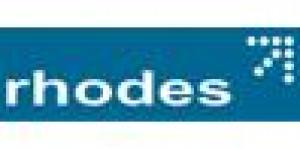
Description
-
Type
Short course
-
Methodology
Inhouse
-
Duration
1 Day
How will you and your organisation benefit&. Upon completion of this course you will be able to: Set up and organise Word functions to meet your needs. Create, save, and close a document. Open an existing document. Use simple editing techniques. Search for help. Navigate in a large document using the mouse and the keyboard. Use Word tools to proof and edit documents. Apply different formatting styles to make documents look professional. Save an existing document as a Web Page, add visual appeal to it and preview it. Suitable for: This course is designed for delegates who are new to using Word.
Reviews
Course programme
How will you and your organisation benefit…
Upon completion of this course you will be able to:
¨ Set up and organise Word functions to meet your needs¨ Create, save, and close a document¨ Open an existing document¨ Use simple editing techniques¨ Search for help¨ Navigate in a large document using the mouse and the keyboard¨ Use Word tools to proof and edit documents¨ Apply different formatting styles to make documents look professional¨ Save an existing document as a Web Page, add visual appeal to it and preview itCourse OutlineWord Basics¨ Introduction to Word¨ Creating a new blank document and the basics of entering text¨ Saving documents¨ Opening and editing a document¨ Getting Help in WordNavigating in a Document
¨ Scrolling within a document¨ Searching a documentAdditional Editing Techniques
¨ Using AutoCorrect¨ Techniques for selecting text¨ Moving textCharacter and Paragraph Formatting
¨ Character formatting techniques¨ Paragraph formatting¨ Working with indents, numbered lists, and bulleted lists¨ Line breaks and line spacing Introduction to Tabs and Tables
¨ Working with tabs¨ Creating a table¨ Editing tablesControlling Page Appearance
¨ Headers and footers¨ Modifying margins¨ Page breaksTools and Printing and Saving
¨ Using proofing tools¨ Printing a document¨ Using Versions
Microsoft® Word – Introduction







