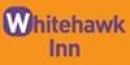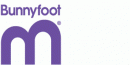Module 1 - Concepts in IT
Course
In Hammersmith

Description
-
Type
Course
-
Location
Hammersmith
-
Class hours
12h
To enable students to take the ECDL Basic Concepts of IT modular test. Know about the basic concepts of IT in order to sit the ECDL modular test. The flexibility and value of a self-study course designed to enable you to work at your own pace. A personalised workbook to use as a reference guide on completion of the course. The opportunity to gain the widely recognised Pitman Training. Suitable for: Those who wish to learn about the basic concepts of IT to the ECDL syllabus.
Facilities
Location
Start date
Start date
About this course
None
Reviews
Course programme
To enable students to take the ECDL Basic Concepts of IT modular test.
Know about the basic concepts of IT in order to sit the ECDL modular test.
The flexibility and value of a self-study course designed to enable you to work at your own pace.
A personalised workbook to use as a reference guide on completion of the course.
The opportunity to gain the widely recognised Pitman Training Certificate.
Target Audiences
Those who wish to learn about the basic concepts of IT to the ECDL syllabus.
Prerequisites
None
Course Content
Module 1: Basics of IT - Basic Definitions, Types of Computer, Comparing Computers.
Module 2: Computer Hardware - The Central Processing Unit (CPU), Computer Memory, Input Devices, Output Devices, Storage Devices.
Module 3: Basic System Maintenance - Typical Components and Basic Checks, The Operating System and the BIOS, Resolving Problems, Reporting Problems, Updating Software.
Module 4: Finding System Information - Accessing Control Panel, Printers and Other Hardware, Network and Internet Connections, Sounds, Speech and Audio Devices, Acessibility Options, Performace and Maintenance, Other Areas, Shutting Down a Crashed Application, Viewing System Information, Interrogating Hardware, Troubleshooting Storage access.
Module 5: IT in Society - The Internet, E-mail, Teleworking, E-commerce, What Computers Do Well, Computers in Government, Computers in Healthcare, Computers in Education, Computers in Business, Ethical and Legal Considerations.
Module 6: Security - Protecting against Loss of Data, Protecting Against Data Damage, Preventing Unauthorised Access, Viruses and other Malicious Software, How to defend your system against attack, Information Security Awareness.
Module 7: Health and Safety and Safety and the Environment.
Module 1 - Concepts in IT