New Features in QuickBooks 2010
Course
Online
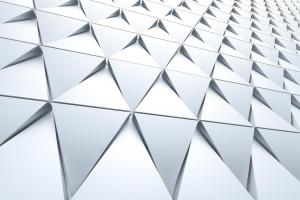
Description
-
Type
Course
-
Methodology
Online
The new features will claw back some much-needed minutes from your day with the new time saving task and data entry features. Also, the professional and elegant looking new forms, that are customisable to your needs, mean your professional image will...
Reviews
Subjects
- IT
Course programme
As its name suggests, QuickBooks software is designed to make life running a small business simpler whether that means managing your payroll or any of the myriad other accounting tasks that you need to accomplish successfully on a day to day basis. Even if you feel like QuickBooks 2010 is such an integral part of your working life that you could use it in your sleep, it pays to take a step back and assess whether you’re making the most of this software’s clever new features.
Can’t I Work It Out On My Own?
Possibly – but if you haven’t by now, you probably never will! Getting to grips with new software that you know will ultimately improve your productivity may be on your to do list, but the urgent demands of your day means it’s always going to slip to the bottom! So why not take the stress out of getting up to speed on the very latest ways you can make your accounting software work at its optimal level by signing up to our New Features In QuickBooks 2010 course? You can access the course whenever suits you best and you get a full 12 months to complete it, although once you start realising how user-friendly the course is and how the new features can make your life easier, you’ll probably want to complete it much sooner!
What Can The New Features Do For Me?
The new features will claw back some much-needed minutes from your day with the new time saving task and data entry features. Also, the professional and elegant looking new forms, that are customisable to your needs, mean your professional image will get a great boost. You’ll also get to grips with the completely revised Report Center and discover other great features that have been at your fingertips all along, even if you didn’t realise it!
Key Learning PointsDon’t get in a rut with QuickBooks 2010. Our easy-to-navigate online course, which is broken into six chapters lasting from 20 – 36 minutes each, will soon get you up and running with the time-saving and productivity-boosting features that you’ve already invested in.
- Find out about the faster and more efficient QuickBooks application that’s now up and running on the revised database.
- Learn how Auto-Sign checks can speed up processing your monthly payments.
- Your time is precious, so learn how to use it wisely by starting off with our easy-to-follow Saving Time In QuickBooks 2010 chapter.
- Chapter 2 focuses on Optimising Data Entry with lots of handy time saving tips and tricks.
- Move on to Improving Form Functionality by finding out what works best for your needs as you use the new forms customisation tool to consistently produce professional looking forms.
- In Chapter 4, say hello to the all-new Redesigned Report Center. You’ll soon be able to report increased productivity as finding and using reports gets so much easier.
- Next, get to grips with our chapter on the The New Document Management System that will give you total control of your documents.
- Chapter 6, Capitalising On Connected Services, will put the icing on the cake of your new updated QuickBooks 2010 expertise.
- Staying up-to-date with the latest developments in QuickBooks 2010 will not only impress your boss and set you apart from your colleagues; it may unlock the door to that promotion or interview for a new job.
- Test yourself online with our multiple choice and ‘fill in the blanks’ style questioning – great for improving information retention!
- Our interactive simulations mean you’ll get to experience using the software for the tasks you’ll need it for in the real world.
- Found out about another new upgrade to QuickBooks 2010 since you signed up? No problem - any new updates will be supplied to you free of charge during the 12 months you are subscribed to the course.
- Add the most up to date QuickBooks skills to your CV to increase employability.
- Save precious time as a business owner by learning the latest QuickBooks shortcuts.
Invest a little time and money in New Features In QuickBooks 2010 today; it won’t be long before you’re getting a lot more back in terms of increased productivity and employment prospects!
- Units of study
- General Enhancements in QuickBooks 2010
- Making the Interface Your Own
- Gaining Insight with the Company Snapshot
- Form Consistency & Pasting Multiple Entries from Excel
- Deleting, Adding & Editing Multiple Entries
- Using 1-Click Duplicate Invoices
- Printable Payment Receipts
- Enhanced Bank Account Reconciliation
- Making Forms Your Own
- E-Mailing with Efficiency
- Automating A/P with Auto-Sign Checks
- Experiencing the New Report Center
- Importing & Exporting Reports
- Introducing the Document Management System
- Attaching Documents to a Specific Record
- Managing & Sharing Documents
- Is the New Document Management System for Me?
- The Check Solutions Service
- The Marketing Center
- The Application Center
- Credits
New Features in QuickBooks 2010






