Oracle OBIEE / Siebel Analytics
Course
In London
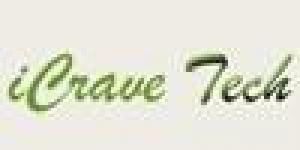
Description
-
Type
Course
-
Location
London
-
Duration
1 Week
To acquire knowledge and skills in Oracle OBIEE / Siebel Analytics. Suitable for: Business Intelligence Developer Data Warehouse Administrator Business Analysts Data Warehouse Analyst Data Modelers Reports Developer Data Warehouse Developer Application Developers
Facilities
Location
Start date
Start date
About this course
Dimensional modeling Basic SQL Data warehouse design Database design
Reviews
Course programme
Oracle OBIEE / Siebel Analytics
Course Content
Oracle Business Intelligence (OBIEE)
1. OBIEE Installation
2. Data Modeling concepts
3. OBI Administration (Meta data RPD Development)
4. Answers(Reports) Development
5. Dashboard Design
Using Administration Tool and Creating Repository
1. Building the Physical Layer of a Repository
1. 1. Create a New Repository
1. 2. Create an ODBC Data Source
1. 3. Import SH Schema
1. 4. Create Physical Joins
2. Building the Business Model and Mapping Layer of a Repository
2. 1. Create a Business Model
2. 2. Create Logical Tables
2. 3. Create Logical Columns
2. 4. Create Logical Joins
2. 5. Rename Business Model Objects
2. 6. Delete Unnecessary Business Model Objects
2. 7. Build Dimension Hierarchies
3. Building the Presentation Layer of a Repository
4. Testing and Validating a Repository
4. 1. Run a Consistency Check
4. 2. Enable Query Logging
4. 3. Modify NQSConfig. ini
4. 4. Start Oracle BI Services
4. 5. Use Oracle BI Answers to Execute Queries
4. 6. Use Query Log to Verify Queries
5. Creating Calculation Measures
5. 1. Load a Prebuilt Repository
5. 2. Create a New Measure
5. 3. Create a Calculation Measure Using Answers
5. 4. Create a Calculation Measure Using Logical Columns
5. 5. Create a Calculation Measure Using Physical Columns
5. 6. Create a Calculation Measure Using the Calculation wizard
6. Organizing the Presentation Layer
7. Using Initialization Blocks and Variables
7. 1. Create an Initialization Block for Session Variables
7. 2. Test the initialization block and session variables
7. 3. Create a dynamic repository variable
8. Adding Multiple Sources
8. 1. Create an ODBC DSN
8. 2. Import the Excel data source
8. 3. Map logical dimension columns
8. 4. Create the quota measures
8. 5. Test the quota measures
9. Executing Direct Database Requests
9. 1. Execute direct database request
10. Using Aggregates
10. 1. Use Direct Database Request to Create Aggregate Tables
10. 2. Import Aggregate Tables
10. 3. Create Physical Joins for Aggregate Tables
10. 4. Map existing logical columns to aggregate columns
10. 5. Test in Answers and Examine Query log
11. Creating Time Series Measures
11. 1. Identify a dimension as a time dimension
11. 2. Create a Month Ago measure
11. 3. Create a Change Month Ago measure
11. 4. Create a ToDate measure
11. 5. Test the time series measures
Using Answers and Creating Interactive Dashboards
1. Creating an ODBC Data Source
2. Restoring the Business Intelligence Presentation Catalog and Updating Metadata
2. 1 To restore the Presentation Catalog
3. Creating a Query and a Chart
3. 1 To create a query
3. 2 To add a filter for the direct channel
3. 3 To create totals and format results
3. 4 To create a chart
4. Working with a Pivot Table
4. 1 To create and set the basic layout for a pivot table
4. 2 To add calculations and formatting to the pivot table
5. Creating a Narrative View
5. 1 To create a query
5. 2 To add a filter for the percent change in the amount sold
5. 3 To create a narrative view
6. Creating Column Selectors and View Selectors
6. 1 To create a Column Selector
6. 2 To create a View Selector
7. Creating an Interactive Dashboard
7. 1 To create an Interactive Dashboard
8. Using Dashboard Prompts and Presentation Variables
8. 1 To create a dashboard prompt that filters on Country Region...
8. 2 To use a Presentation variable to populate a title with the name of the selected country region...
Oracle OBIEE / Siebel Analytics






