PowerPoint 2010 for Dummies
Course
Online
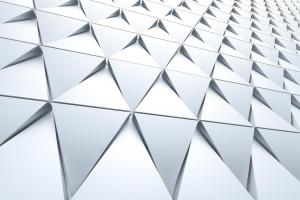
Description
-
Type
Course
-
Methodology
Online
PowerPoint 2010 is the world’s most popular presentation software and has become a mainstay of meetings in boardrooms across the globe. But the simplicity and power of PowerPoint 2010 means that it is also now commonly used in less formal situation...
Reviews
Subjects
- Ms PowerPoint
- IT
- Powerpoint
Course programme
Go from PowerPoint novice to presentation professionals in a matter of hours with this step-by-step course. Approved by the world-famous “For Dummies” group, PowerPoint 2010 for Dummies uses just five interactive sessions to show students how to build a compelling slidedeck and deliver a professional presentation. The same no-nonsense, friendly and accessible approach used in the “For Dummies” guides comes to our courseware, ensuring students are able to pick up basic PowerPoint skills within minutes..
PowerPoint 2010 is the world’s most popular presentation software and has become a mainstay of meetings in boardrooms across the globe. But the simplicity and power of PowerPoint 2010 means that it is also now commonly used in less formal situations, making it a must-have skill in the modern professional’s skillset.
The PowerPoint 2010 for Dummies course is best suited to:
- Complete beginners who have never before created a PowerPoint presentation.
- Intermediate PowerPoint users who want to improve their skills but struggle with “traditional” training materials.
- Individuals who want to learn how to deliver a presentation as well as designing the accompanying slides.
Using an innovative blend of expert instruction, interactive quizzes and practical exercises, the PowerPoint 2010 for Dummies course is delivered online using via our learning platform. This self-study approach ensures that students are able to work through the course at their own pace, as and when best suits them.
Key Learning PointsOver the course of five modules students will be introduced to PowerPoint fundamentals and the best-practice principles behind building a great presentation. Using the famous “For Dummies” step-by-step approach, learners will quickly build up a collection of valuable skills that can be applied to their own projects.
Topics covered in this course include:
- Navigating the PowerPoint interface and becoming familiar with the location of commonly-used tools.
- Starting a new presentation and creating and adding slides.
- Adding text to a slide to align with the prepared “talk”.
- Resizing and rearranging content to fit comfortably onto a slide.
- Applying themes and formatting text boxes to improve the appearance of the presentation.
- Inserting graphics and creating SmartArt to create visual interest.
- Adding transition effects to liven up the move between slides.
- Animating objects and inserting sound and video for added spice.
- Presenting your show effectively – how to talk clearly and convincingly, and using the slidedeck to support your presentation.
- Printing handouts or exporting files to Word for distribution to meeting attendees and to help them remember what was discussed.
- Tips and tricks to make you more productive, creating new efficiencies and speeding up the process of building a presentation.
All of this and more is covered in the PowerPoint 2010 For Dummies course, and every module contains expert instruction, supported by activities, real world examples and interactive quizzes. Students will not only test their knowledge, they will be given the opportunity to try a number of structured challenges to test their progress.
Advantages of this courseGoing from complete beginner to experienced presenter, the PowerPoint for Dummies course is invaluable for anyone who will be giving presentations on a relatively regular basis. Other benefits of completing the course include:
- No prior knowledge required - develop a functional understanding of PowerPoint 2010 in just five lessons!
- Learn valuable skills for use in meetings at work or at home.
- Improve efficiency using PowerPoint 2010 at home or in the office, shortening the time required to prepare a presentation.
- Learn professional skills to operate Microsoft PowerPoint 2010 with maximum ease and speed.
- Self-paced study, with up to 12 months to complete the course.
The PowerPoint2010 For Dummies course is an essential introduction to word processing, helping students become more productive instantly. It may also serve as a helpful springboard for further studies towards the Microsoft Office Specialist qualification at some point in the future.
- Units of study
- Navigating the PowerPoint interface
- Starting a new presentation and creating and adding slides
- Adding text to a slide
- Resizing and rearranging content
- Applying themes and formatting text boxes
- Inserting graphics and creating SmartArt
- Adding transition effects
- Animating objects and inserting sound and video
- Presenting your show effectively
- Printing handouts or exporting files to Word
- Tips and tricks to make you more productive
- And much more!
PowerPoint 2010 for Dummies






