Project 2000 - intermediate
Short course
In London
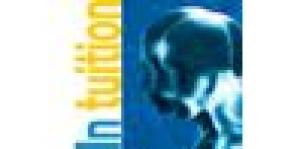
Description
-
Type
Short course
-
Location
London
-
Duration
1 Day
this hands-on course has been specifically designed to for users who need to manage a project plan after the project has begun. Suitable for: participants should have experience with project 2000 at foundation level and be familiar with terms such as gantt chart, network diagrams, task, critical path, and resource.
Facilities
Location
Start date
Start date
Reviews
Course programme
this hands-on course has been specifically designed to for users who need to manage a project plan after the project has begun.
target audience
participants should have experience with project 2000 at foundation level and be familiar with terms such as gantt chart, network diagrams, task, critical path, and resource.
at course completion
after completing this course, participants will be able to:
- create a baseline plan
- track an active project
- work with resource scheduling
- consolidate projects
- work with data in other applications
- create, edit, and addhyperlinks to html files
- modify themicrosoft projectenvironment
participants are expected to be confident project users and familiar with the topics covered in the project 2000 foundation course.
related courses
windows 95, 98, 2000 or nt4.0 primer
project 2000 - introduction
tailoredtraining isavailabletopics
save a baseline plan-planning processes; examine project execution; set, save and remove the baseline plan; view project statistics;
track project progress -apply the tracking gantt chart; change the current date and format the date line; update tasks that started andfinished on schedule; tracking tasks that finished late; display progress lines on the tracking gantt chart;update the percent of duration thatis complete; update thepercent of work that iscomplete; update remainwork by use the task usage view;view progress in the network diagram;
adjust the schedule-splitatask;use the detailganttviewto observetask slippage; customise the variancetable for an interim plan; set an interimbaseline plan; copy and customisethe interim tracking gantt chart;
work with resourcesand print reports-delay resource work;assign overtime; remove effort-driven schedule from a task; change the default task type; observe the top-leveltask report; customise the weekly to-do list; print a report; use work contouring to adjust effort on given tasks
manage consolidated projects -determine when to use a subproject; createa consolidated file; link a predecessor to asuccessor within consolidatedprojects;assign a high priority project;share resources from another project;
import and export data -import resource cost data from excel; export data to a project database; export an earned value table to excel for graph;
project communications -save a project file in html format; create a custom html file; insert a hyperlink in a local html file; insert a hyperlink that jumps to a file created in another application;
customisethe microsoftproject environment-create a new network diagram view; create a combination view; record a macro; assign a macro to a toolbar button; create a global view; create a global calendar; create and display customised wbs codes.
Project 2000 - intermediate




