Project web access
Short course
In London
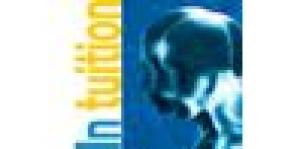
Description
-
Type
Short course
-
Location
London
-
Duration
1 Day
Delegates will learn about Project Web Access reporting, view project status, enter tasks updates, send project status reports and have access to project documents, issues and overall project portfolio status. An in-depth overview and exercises using the Project Web Access interface with Windows Sharepoint Services. Suitable for: This course is intended for project team members, team leaders, executives, sponsors or any individual
Facilities
Location
Start date
Start date
Reviews
Course programme
Delegates will learn about Project Web Access reporting, view project status, enter tasks updates, send project status reports and have access to project documents, issues and overall project portfolio status. An in-depth overview and exercises using the Project Web Access interface with Windows Sharepoint Services.
Target audience
This course is intended for project team members, team leaders, executives, sponsors or any individual
TOPICS
- Microsoft Project Server 2003 Overview
- What is Microsoft Project Server, how to connect/logon, the different parts of the web client interface, basic functionality and roles types.
- Home Page
- Changing a user''''s password, setting up email reminders, taking MS
- Project Server off-line (traveling and reconnecting).
- Tasks Page
- Viewing all tasks assignments, recording actual work, linking notes, issues and documents to a task, creating new tasks.
- Projects Page
- View a portfolio of projects, viewi underlying project detail data.
- Updates Page
- Viewing task changes from team members, updating in MS Project 2003 Professional, accepting or rejecting tasks changes.
- Status Reports Page
- Requesting a status report, submitting a status report, viewing status reports, viewing archive reports.
- Documents, Risks & Issues Page (Windows Sharepoint Services)
- View and load public documents, view and upload project documents, search and link documents to specific tasks/issues, create, edit and view issues, link issues to projects, tasks, documents.
Project web access




