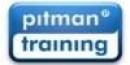Publisher 2003 Course.
Course
Blended learning in Bromley, Chatham, Croydon and 4 other venues

Description
-
Type
Course
-
Methodology
Blended
-
Location
After approximately 10 study hours at our comfortable Gravesend training centre, you'll surprise yourself with the beautifully designed documents you'll be able to produce. Suitable for: This Publisher training course appeals to students who already use MS Office products, such as Word, Excel, PowerPoint and Outlook as it uses many of the same commands.
Facilities
Location
Start date
Start date
Start date
Start date
Start date
Start date
Start date
Start date
Reviews
Course programme
Loading the Publisher 2003 program, the Catalogue window, using Publications by Wizard, using the Zoom feature, creating text frames, entering and formatting text, using the Spellcheck facility, saving a new publication, printing a publication, closing the Publisher 2003 program.
Lesson 2:
Using Publications by Design, navigating a multi-page publication, editing existing text, deleting existing text, opening an existing publication, deleting a text frame, hiding or showing boundaries and grid lines, moving frames, resizing frames, using undo, creating layout guides, creating frames to specific measurements, inserting text files from another program, using Autoflow, changing the font colour, using ClipArt.
Lesson 3:
Using drawing tools, inserting a page in an existing publication, grouping objects, layering objects, colouring objects, using WordArt, adding a frame to an existing publication, using drop capitals, connecting and disconnecting frames, applying bullets and numbering, using the Format Painter, adjusting line spacing.
Lesson 4:
Creating a table, adjusting the size, deleting rows, adding a border and gridlines, creating a two-page brochure.
Publisher 2003 Course.