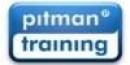Publisher
Course
In Hammersmith

Description
-
Type
Course
-
Location
Hammersmith
-
Class hours
10h
To teach desk top publishing skills to OCR CLAiT Plus Level 2 using this popular publishing program. Suitable for: Those familiar with using Microsoft Word who want to learn desk top publishing skills using Publisher.
Facilities
Location
Start date
Start date
About this course
Basic working knowledge of Windows and the Word program.
Reviews
Course programme
To teach desk top publishing skills to OCR CLAiT Plus Level 2 using this popular publishing program.
Target Audiences
Those familiar with using Microsoft Word who want to learn desk top publishing skills using Publisher.
Prerequisites
Basic working knowledge of Windows and the Word program.
Course Content
Lesson 1: Including: Loading the program, becoming familiar with the opening screen and the various types of publication, opening a blank publication, creating text boxes, resizing and moving an object, entering text and basic formatting, opening and editing a publication design, saving a new publication, printing a publication, closing the program.
Lesson 2: Including: Navigating a multi-page publication, deleting pages in publication, selecting objects as a group, deleting grouped objects, resizing text boxes, saving a publication as a template. Opening a publication based on a custom template, inserting clip art, inserting text from another program, spellchecking a publication, hiding boundaries and guides.
Lesson 3: Including: Checking page setup, using rulers and ruler guides, using layout guides and grids, inserting a page, applying best fit to text boxes, grouping and ungrouping objects. Copying and pasting grouped objects, using print preview, knowing about advanced print options.
Lesson 4: Including: Inserting headers and footers on master pages, recognising serif and sans serif font styles, changing the vertical alignment of text, changing bullet style and indentation, using format painter to copy formatting, adjusting spacing between lines, using word art, creating text box links, changing the order of objects, creating columns and determining gutter spacing, using tables to display text, understanding proof reading symbols.
Lesson 5: Including: applying a design to a blank publication, layering pictures, using drawing tools, changing text wrapping, cropping pictures, using easy web site builder to create a site, adding a web page, editing navigation bars, creating links/hyperlinks using text, pictures and hotspots, inserting web graphics, inserting graphics/movies and sound files, adding a description and keywords, saving and publishing a website.
Publisher