Quark for Repro
Short course
In Canterbury
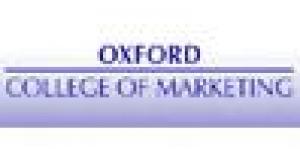
Description
-
Type
Short course
-
Location
Canterbury
-
Duration
1 Day
Many marketing executives are required to use Quark for reproduction purposes and have mostly learned 'on-the job'. This day fast-tracks that process to enable more effective use of Quark for Repro and provides valuable insights into the graphic design process.
Facilities
Location
Start date
Start date
Reviews
Course programme
Course Content
Overview of Pantone spot printing and CMYK
- Explanation of the difference between the two processes and a look at printers plates/pantone books. Also discussing printed leaflet/stationery produced using the two methods. How tints of a pantone colour can be used to good effect whilst still producing a cost effective job in two colours.
- How to prepare 2 spot colour work and print out separations to check that work splits out into relevant plates.
Difference between RGB files and cmyk.
- Exploring the different modes in photoshop.
Producing cutouts in photoshop
- Creating and exporting a clipping path. Removing the embedded path from Quark - “clipping” feature.
Resolution explained
- Looking at the “image size” menu option in Photoshop and discussing resolution required for litho print. How to resample resolution in files that are oversized. Limitations of enlarging photoshop files in Xpress if the resolution isn’t sufficient to start with.
Preparing QuarkXpress files for print
- Usage menu - picture and fonts. Ensuring images are not missing or modified. Check that suppress printout isn’t turned on.
- File types - when to use eps or tiffs.
- Fonts - ensuring that bold/italic commands aren’t applied to fonts that don’t have a corresponding printer font for that style.
- Bleed - Allocating bleed to jobs when it is required
- Registration colour -What the feature does and when to use it - i.e for custom crop/trim/perforation marks
- Spot or CMYK? - How to split Quark files to run out as spot or CMYK separations. Looking at actual examples
- Exercise: preparing an actual design job to go to litho print
Producing Postscript and PDF files
- Using print styles (specifically a style used for the TAIGA system) to create a postscript file
- Using a supplied TAIGA “job option” in Distiller to create a pdf file
- Recompressing pdf files to reduce file size
++ Courses held in Canterbury at fully equipped Graphic Design Training Studio. Due to the specialist nature of these courses, a maximum of 2 delegates can be trained at one time.
Duration
One day 10.30-5pm
Additional information
Quark for Repro




