Sage 50 Accounts level 2
Course
Distance
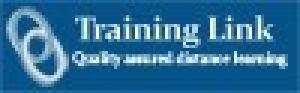
Description
-
Type
Course
-
Methodology
Distance Learning
-
Class hours
10h
To teach users an intermediate level of Sage line 50 Accounts. Suitable for: anyone wishing to lean this very popular software package
About this course
a decent understanding of math
Reviews
Subjects
- Sage
Course programme
Chapter 1 ~ Before You Start
Installation of Exercise FilesDefault course folder for exercise files
Re-installing exercise files
Alternative installations for multi-user environmentsUsing personalised course folders
Using a diskette
Chapter 2 ~ Working with Sage Line 50
Microsoft® Windows versions Different Sage Line 50 versions Avoiding the loss of data from a ‘live’ version of Sage Line 50 Working with Sage Line 50 as a singleuser or in a shared environment with multiple users? Working through the chaptersChapter 3 ~ Getting Started
Starting Sage Line 50The ActiveSetup Wizard
Entering a password
The Tip of the Day dialog box Restoring data for the first time Setting the financial year Backing up for the first time Summary ~ Getting StartedChapter 4 ~ Prepayments & Accruals
What are prepayments and accruals?Prepayments
Accruals
Setting up prepaymentsEntering the original invoices
Entering prepayments
Setting up accrualsEntering accruals
Processing prepayments and accrualsWhich transactions were posted?
Deleting prepayments and accruals Summary ~ Prepayments & AccrualsChapter 5 ~ Fixed Assets & Depreciation
What are fixed assets? Depreciation methodsStraight line depreciation
Reducing balance depreciation
Entering a new fixed assetEntering the original purchase invoice
Entering the asset details
Entering an existing asset Depreciating assets Asset valuation Asset reports Writing off an assetUsing the Fixed Asset Disposal Wizard
Summary ~ Fixed Assets & DepreciationChapter 6 ~ Delivery Addresses
Delivery addresses Adding delivery addressesAdding multiple company delivery addresses
Setting the invoice and order defaults for delivery addresses Editing a customer delivery addressDeleting a customer delivery address
Summary ~ Delivery AddressesChapter 7 ~ Entering Purchase Orders
Purchase order processing The Purchase Order Processing window Entering a purchase order for product itemsSave, discard, print & complete
Entering a non-product purchase order Entering long descriptionsChanging the company delivery address
Summary ~ Entering Purchase OrdersChapter 8 ~ Purchase Order Skeletons
What is a purchase order skeleton?Creating a purchase order skeleton
Using a non-recurring purchase order skeleton Summary ~ Purchase Order SkeletonsChapter 9 ~ Processing Purchase Orders
Printing purchase orders Putting purchase orders ‘on order’ Deliveries Deliver - complete deliveries GRN - Goods Received Notes Amending deliveriesRecording a part-delivery
Completing a partly delivered order
Cancelling orders
Changes made to the accounts data Creating purchase invoices from purchase orders Purchase order reports Deleting orders Summary ~ Processing Purchase OrdersChapter 10 ~ Product Records & Purchase Orders
Product recordsCost price and re-order quantities
Entering a purchase order
Summary ~ Product Records & Purchase OrdersChapter 11 ~ BOMs & Product Transfers
What are BOMs?Links & levels
Setting up and processing BOMs
Case studies Case 1 - CDKITDuplicating product records
Case 2 - WINXPINSTTR Case 3 - WINXPSPECIAL Checking availability of components Stock transfersNot enough components in stock
Transfers with sub-assemblies
Cancelling stock transfers
Product reports Summary ~ BOMs & Product TransfersChapter 12 ~ Product Pricing Options
Pricing options Setting a special customer priceSetting special customer prices for MSNATKEY
Removing a special customer price
Creating customer price lists Changing a cost price Moving a customer from one price list to another Deleting price lists Price list reports Summary ~ Product Pricing OptionsChapter 13 ~ Entering Sales Orders
Sales order processing The Sales Order Processing window Sales order - product itemsAdding carriage and settlement terms
Save, discard, print & complete
Multiple line sales orders, discounts, goods not in stock Non-product sales orders Summary ~ Entering Sales OrdersChapter 14 ~ Recurring Sales Order Skeletons
Sales order skeletonsCreating a sales order skeleton
Editing a sales order skeleton Processing a recurring sales order skeleton Editing the frequency of a recurring sales order Deleting a sales order skeleton Summary ~ Recurring Sales Order SkeletonsChapter 15 ~ Processing Sales Orders
About sales order processing Printing sales orders Allocating stock Using the ShortFall Generator Sales order reports Recording despatches Changing a sales order Manual processing Partly allocated orders Cancel, hold and unallocate Deleting orders Summary ~ Processing Sales OrdersChapter 16 ~ More about Sales Invoices
Checking sales invoicesPayment details
Printing invoices Updating ledgers Summary ~ More about Sales InvoicesChapter 17 ~ Credit Control
Credit control basicsChapter 18 ~ Using the Search Option
The Customers window Using the Search optionAnd or Or conditions
Finishing the Expression Wizard
Saving the search definition
Opening the search file
Summary ~ Using the Search OptionChapter 19 ~ Statements & Account Letters
Sending statements Accounts letters Disputed invoicesSetting up dispute reasons in the Configuration Editor
Applying the dispute details to the sales invoice
Summary ~ Statements & Account LettersChapter 20 ~ Customer Refunds
Entering the overpayment Checking the customer activity Processing the customer refundPrinting the cheque
Checking the customer balance
Summary ~ Customer RefundsChapter 21 ~ Late Payment Legislation
What is the late payment legislation? Setting up your system for late payment chargesSetting up the Credit Charges control account
Setting up the interest rate
Setting the customer record for credit charges
Adding an invoice Charging customers for late paymentUsing the Credit Charges Wizard
Summary ~ Late Payment LegislationChapter 22 ~ Writing Off Bad Debts
Writing off bad debts Summary ~ Writing Off Bad DebtsChapter 23 ~ The Sage Task Manager
Opening the Sage Task Manager Entering tasksMarking tasks as complete
Deleting tasks
Closing the Sage Task Manager Summary ~ The Sage Task ManagerChapter 24 ~ Paying Bills using the Sage Task Manager
Entering bills into the Sage Task Manager Paying bills using the Sage Task Manager Summary ~ Paying Bills using the Sage Task ManagerChapter 25 ~ Cash Flow Forecasting
Showing the Cash Flow windowChange the forecast period
Include and exclude sales and purchases
Add additional information
Include and exclude bank accounts
Print the cash flow forecast
View the cash flow graph
Appendix A ~ The ActiveSetup Wizard
Additional information
Sage 50 Accounts level 2






