Splunk Developer & Admin Certification Training
Course
Online
*Indicative price
Original amount in USD:
$ 259
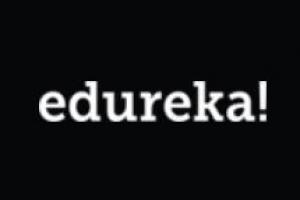
Description
-
Type
Course
-
Methodology
Online
-
Start date
Different dates available
Splunk certification training includes both Admin and Developer responsibilities of a Splunk Expert. It helps you master Configuration, Clustering, Search, Alerts and Dashboards Creation while working on real-life use-cases.
Facilities
Location
Start date
Start date
About this course
After completion of the Splunk course at Edureka, you will be able to:1. Understand Splunk Admin/Developer concepts2. Apply various Splunk techniques to visualize data in different kinds of graphs and dashboards3. Implement Splunk in the organization to analyse and monitor systems4. Configure alerts and reports for monitoring purposes5. Troubleshoot different application issues using SPL (Search Processing Language)
This course is designed for IT professional who wishes to learn Splunk. It is ideal for:1. IT Operations, IT Monitoring, IT Support and Data Center teams2. Developers and Analysts who want to gain knowledge of Splunk development for creating apps and dashboards.,As such, there are no pre-requisites for learning Splunk. However, it is highly recommended for professionals coming from IT Operations and analytics domain.
You will be contacted by our sales team to resolve you queries regarding the course programme. You will also receive emai communication with the course
Reviews
Subjects
- Linux
- User administration
- Splunk
- Clustering
- Splunk Basic
- Splunk Visualizations
- Splunk Reports
- Splunk Dashboards
- Splunk Licensing
- Windows OS
Course programme
Topics - Introduction to the course, What is Splunk? Prerequisites, Setting up Splunk search head, indexer, Setting up Splunk forwarder, Splunk Licensing, Configuration files on Linux, Configuration files on Windows, Difference between Linux and Windows OS in Splunk configuration. Types of files supported in Splunk: Common Splunk configuration files, Configuring inputs.conf and outputs.conf, Configuring props.conf, Configuring index.conf, Configuring savedsearches.conf 2. Managing Users, Indexes, Splunk Admin Roles and Clustering Learning Objectives - In this module, you will learn about creating and managing users, clustering and indexes. Also you will learn about the admin role in managing Splunk and coordinating with Splunk support.
Topics - User creation and management, Managing indexes, Importance of roles, Different permissions of each indexes, Splunk development concepts, Roles and responsibilities of Splunk Developer, How to configure LDAP authentication in Splunk. Admin role in managing Splunk, What is alert? Reports and dashboards, Coordinating with Splunk Support, Implement Search Head Clustering, Implement Indexer Clustering 3. Splunk Search Commands and Reporting Commands Learning Objectives - In this module, you will learn basic and advanced Splunk queries and use different keywords to search and filter indexed data based on any individual team requirement.
Topics - Different keywords, Splunk Basic search queries and using various commands to perform searches: fields, table, rename, rex&erex, multikv. Usage of following commands and their functions: Top, Rare, Stats, Addcoltotals, Addtotals. Explore the available visualizations, Creation of charts and timecharts, Omit null values and format results. 4. Deployment Process, Alerts, Tags and Event Types Learning Objectives - In this module, you will learn how to deploy apps? Creating tags and using them in a search, Defining event types and their usefulness, creating and using event types in a search, creating and modifying alerts.
Topics - Deploy Apps using Deployment server, creating tags and using them in search. Defining event types and their usefulness, Creating and using event types in search, creating and modifying alerts and use of Alerts. 5. Analyzing & Calculating Results, Fields Extraction and Lookups Learning Objectives - In this module, you will learn about overview of creating and defining lookups, fields extraction , Omit null values and format results , using eval command etc.
Topics - Using eval command, Perform calculations, Value Conversion, Round values, Format values, Conditional statements, Filtering calculated results, Raw Data Manipulation, Extraction of Fields, What are lookups? Lookup file example, Creating a lookup table, Defining a lookup, Configuring an automatic lookup, Using the lookup in searches and reports 6. Splunk Visualizations, Reports and Dashboards Learning Objectives - In this module, you will learn to create reports and dashboards along with different visualization
Topics - Explore the available visualizations, Creating reports and charts, Creating dashboards and adding reports.
Splunk Developer & Admin Certification Training
*Indicative price
Original amount in USD:
$ 259





