Windows 8 for Dummies
Course
Online
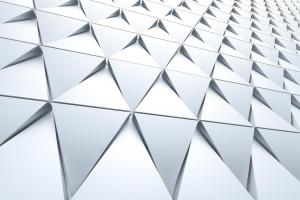
Description
-
Type
Course
-
Methodology
Online
Bringing enhanced functionality and an improved interface, Windows 8 is set to become the world’s most widely-used operating system. But with so many new features and layout options, many computer users can feel a little confused at first, includin...
Reviews
Subjects
- IT
- Windows
Course programme
Making good use of a personal computer requires knowing how to manage the operating system. We have partnered with world-famous brand ‘For Dummies®’ to develop a user-friendly online learning course to help anyone get to grips with the world’s most up-to-date operating system: Microsoft Windows 8.
Bringing enhanced functionality and an improved interface, Windows 8 is set to become the world’s most widely-used operating system. But with so many new features and layout options, many computer users can feel a little confused at first, including those familiar with earlier versions of Windows. That’s why we have developed the Windows 8 for Dummies course with no assumption of prior knowledge. Whether a total beginner or a confident user, learners will be able to greatly improve their computing experience with this professionally crafted, self-paced study course.
Take your time learning the basics of starting up, logging in and finding your way around Windows 8. Or, if you’ve been using Windows 8 for a while, speed through the early lessons to get to grips with the advanced concepts. See how features like the Charm Bar and apps-based interface can make life faster and easier. Students with touch-screen monitors or tablet computers can also benefit from specific lessons on making the most of these tools.
Many people find that computers can make them feel challenged or stressed. Enrolling in the Windows 8 for Dummies course will give you everything you need to know to find your way around your PC quickly, easily and stress-free. Learn the tricks and shortcuts used by IT professionals to get things done the fast way, and see just how much time and energy you will save. Be the computer genius in your home or office and get the most out of Microsoft’s most up-to-date Windows platform. This course can show you how to get your computer to do what you want, when you want it.
Key Learning PointsPresented in the trusted ‘For Dummies®’ style, this course assumes no prior knowledge, and structures lessons progressively to build a complete understanding of Windows 8. First timers won’t be left behind, and students with some experience of the system can fast-forward their learning, using the interactive assessment tasks to check their understanding.
Lessons range from the basics of logging on and navigating the new Windows interface all the way up to sophisticated networking principles and diagnostic checks. Along the way, the course also covers help on:
Basic Functions:
- Navigating the Start screen and Charm Bar.
- Installing, running and managing apps and programs.
- Playing music and games.
- Connecting to email and the internet, including detailed help on the latest changes to Internet Explorer.
- Customising the Start screen and desktop.
- Sharing files, photos and music between devices or users.
- Connecting printers
Advanced Functions:
- Setting up user accounts and passwords.
- Establishing a secure home network.
- Keeping your system protected with Windows Defender and other inbuilt tools.
- Monitoring and adjusting privacy settings.
- Managing your hard drive, including setting up disk partitions.
- Performing self-maintenance such as troubleshooting and disk error checking to keep your computer running smoothly.
- Speeding up the computer by automatically reorganising the hard drive.
- Finding and using the inbuilt system tools that most users don’t know about (plus, knowing about these tools can help you avoid being duped by telephone scam artists!).
- Professional tips and tricks to get programs talking to one another, saving you time and effort.
Not only will you test your knowledge, you’ll be given the opportunity to try everything out for yourself with structured challenges to tackle at your own pace. Be rewarded with a smoother, faster and friendlier computer experience when you know how to make the most of Windows 8.
Advantages of this courseBy mastering Windows 8, students will instantly become more productive with their PC. Among the many benefits realised by students are:
- Be on the leading edge as Microsoft Windows 8 takes its place as the world’s leading operating system.
- Learn work-ready skills for administrative jobs and other computer-based employment.
- Save money on computer repair by learning to use Windows 8 tools to run maintenance on your PC.
- Improve efficiency using Microsoft Windows 8 at home or in the office.
- Find a personal style to help you operate Microsoft Windows with maximum ease and speed.
- Protect yourself, your family and your computer by making full use of the free tools included with your PC.
The Windows 8 for Dummies course is an essential step towards full productivity, helping students become more effective at home and at work.
- Units of study
Description
Whether you've just upgraded to Windows 8 or have never used Windows before, this course will help you feel at home with the operating system. If you're new to Windows, start with the basics like opening and closing programs and starting apps. If you know earlier versions, review the basics and dive into new features of Windows 8, such as the new Start screen and enhanced Internet Explorer.
In each lesson, you'll find clear, expert instruction, interactive questions or hands-on activities, summaries, and a way to review topics so you can ensure that you have mastered each skill.
This course covers
- Signing in and out of Windows, navigating the Start screen, and using the Charms bar
- Working with Windows on a touchscreen
- Storing and managing files and folders and getting online with Internet Explorer
- Managing accounts and user settings and creating a home network
- Keeping your system healthy and secure
- Troubleshooting problems with files and apps
- Using the new Windows 8 apps such as People, Photos, Weather, and Messaging
- much more!
Windows 8 for Dummies






