Word 2010 for Dummies
Course
Online
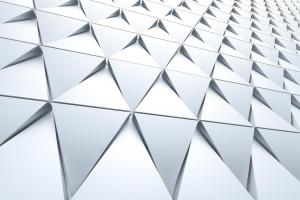
Description
-
Type
Course
-
Methodology
Online
Enrolling in the Microsoft Word 2010 for Dummies course will gives students everything they need to know to find their way around the document creation process easily and stress-free. Learn the tricks and shortcuts used by administration professional...
Reviews
Subjects
- Word
- Ms Word
- IT
Course programme
Get up to speed quickly with this three-part learning course designed to the take the mystery out of one of the world’s most popular word processing programs.We have partnered with the world-famous ‘For Dummies®’ brand to develop a user-friendly online learning course to introduce students to all the basic skills of using Microsoft Word 2010.
Now a leading tool for writing and design in homes and workplaces all around the world, Word 2010 is the modern way of creating everything from letters to posters to academic theses. But with so many features and options, many computer users can feel a little confused and use only a fraction of the time-saving tools embedded in the program. Which is why we have developed the Word 2010 for Dummies course, targeted at individuals with no assumption of prior knowledge. Whether a total beginner or a confident novice user, learners will be able to greatly improve their writing and publishing with this professionally crafted, self-paced study course. This is also a great way to update your knowledge of previous versions of Microsoft Word.
Students will learn the basics of opening, editing and saving documents and navigating the options menus. Those who have an existing knowledge of Word can speed through the early lessons to get to tutorials on page layout using columns and tables, or advanced lessons about using collaborative tools and editing functions.
Enrolling in the Microsoft Word 2010 for Dummies course will gives students everything they need to know to find their way around the document creation process easily and stress-free. Learn the tricks and shortcuts used by administration professionals to get things done the fast way, and see just how much time and energy can be saved.
The Microsoft Word 2010 for Dummies is best suited to:
- Individuals with little or no experience of Microsoft Word.
- Professionals who want to learn new techniques, or more efficient ways of working.
- Employees who want a simple clarification of word processing techniques to ensure that they are using best practice principles in their own documents.
Shorter than many courses, this three-lesson module is aimed at providing a functional knowledge of all of the basic tools in Microsoft Word 2010.
Presented in the trusted ‘For Dummies®’ style, this course assumes no prior knowledge, and structures lessons progressively to build a basic working understanding of Microsoft Word 2010. Using a self-study approach, first time users will not be left behind, and students with some experience of the software can fast-forward their learning, using the interactive assessment tasks to check their understanding.
Topics covered in this course include:
Basic Functions:
- Opening and saving documents.
- Understanding the menu ‘Ribbon’.
- Adding, deleting and moving text.
- Basic formatting options; fonts, emphasis, alignment and size.
- Setting the page setup options and printing.
- Using free templates to arrange your words for any purpose; letters, job applications, posters, greetings cards and more.
- Using the spelling and grammar checking tools.
Intermediate Functions:
- Altering paragraph settings.
- Using ‘Find & Replace’ to quickly update your work.
- Inserting automatic text such as page numbers or the current date.
- Using headers and footers.
- Creating custom templates.
- Shortcuts and tricks to get things done quickly and accurately.
Students will not only test their knowledge, they will be given the opportunity to try a number of structured challenges to tackle at their own pace. Be rewarded with a smoother, faster and friendlier word processing experience once the use of Word 2010 is fully understood.
Advantages of this course- No prior knowledge required - develop a functional understanding of Word 2010 in only three lessons!
- Learn work-ready skills for administrative jobs and other computer-based employment.
- Make sure all written work is properly formatted with almost no effort.
- Improve efficiency using Microsoft Word 2010 at home or in the office.
- Learn professional skills to operate Microsoft Word 2010 with maximum ease and speed.
The Microsoft Word 2010 For Dummies course is an essential introduction to word processing, helping students become more productive instantly.
- Units of study
- Starting a document and setting page size, margins, and orientation
- Adding and formatting text
- Selecting text and moving, copying, or deleting it
- Checking your spelling and grammar
- Printing documents
- Formatting paragraphs
- Creating bulleted or numbered lists
- Choosing and inserting clip art
- Adding photos from your files
- Managing picture size and placement
- Tips for maximizing your YouTube video SEO
- And much more!
- Suggestions for using daily deal campaigns
- An overview of built-in analytics tools for the top platforms
Word 2010 for Dummies




