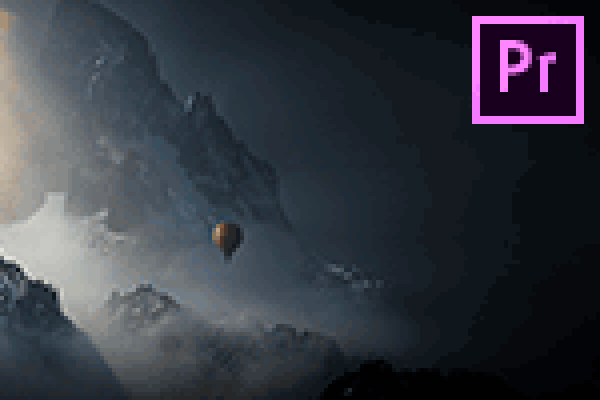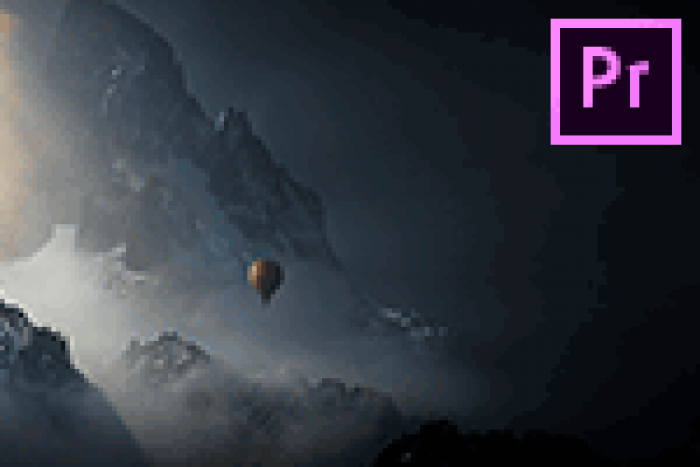
Premiere Pro - Introduction to Adobe Premiere Pro
-
The training carried out was very engaging. The trainer was absolutely brilliant in the way the material was delivered, explained and shown. One of the best training courses I have been on.
← | →
-
Everything was explained clearly and would be helpful to anyone regardless of experience.
← | →
-
Excellent pace of training with expert instruction.
← | →
Training
In Bristol and Milton Keynes

Take the first step on an incredible journey!
-
Type
Training
-
Level
Beginner
-
Location
-
Duration
2 Days
-
Start date
November
other dates
Emagister adds to its catalog the Premiere Pro - Introduction to Adobe Premiere Pro. Used by broadcasting giants such as the BBC and CNN, Adobe Premiere Pro is the video editing software to beat.
With our Introduction to Premiere Pro course you will receive comprehensive training in:
- Adding video effects
- Exporting frames
- Clips and sequences
- Managing your projects
Important information
Documents
- CourseOutlineIntrotoAdobePremierePro.pdf
Facilities
Location
Start date
Start date
Start date
About this course
- To gain a thorough grounding in Adobe Premiere Pro.
- To teach delegates how to use Premiere Pro's key features to edit, post-process and add stunning effects to video.
This course is suitable for:
- Newcomers to Premiere Pro
- Novice users with limited Premiere Pro experience.
None.
Delegates receive an e-certificate confirming that they have attended an Adobe-accredited course.
Delegates can book in any of the following ways:
Phone: call 01527 834783
Online: www.armada.co.uk
Email: please email full details, including your name, address, email address, contact phone number and the date of the course you want to attend to training@armada.co.uk
Reviews
-
The training carried out was very engaging. The trainer was absolutely brilliant in the way the material was delivered, explained and shown. One of the best training courses I have been on.
← | →
-
Everything was explained clearly and would be helpful to anyone regardless of experience.
← | →
-
Excellent pace of training with expert instruction.
← | →
Course rating
Recommended
Centre rating
Sandep Tewari
Dale Stephenson
Paul Trainor
This centre's achievements
All courses are up to date
The average rating is higher than 3.7
More than 50 reviews in the last 12 months
This centre has featured on Emagister for 14 years
Subjects
- C++
- After Effects training
- Video Editing2
2 students say they acquired this skill
- Digital Video Editing
- Adobe Premiere
- Image Editing
- Premiere
- CS
- Graphics
- Adobe
- Project
- Export
- Media
- Video effects
22 students say they acquired this skill
Teachers and trainers (1)

Chris Nelthorpe
Adobe trainer
Course programme
This Introduction to Adobe Premiere Pro training covers the following topics:
Introduction
- Introducing Adobe Premiere Pro CC - Overview of Creative Cloud
- Launching Premiere Pro CC & Creating Projects
- Project Settings, Save Locations, Mercury Playback, Scratch Disks
- Touring the Premiere Pro CC Interface
- Customising Your Workspace - Resize and Dock/Undock Panels, Maximise Panels, etc.
- Exploring Preferences - General, Auto Save, Memory, Sync Settings
- Exploring Keyboard Shortcuts
- Syncing Settings with Creative Cloud
- Adobe Anywhere
Basic Editing
- Importing video, audio and still-image assets
- Capturing tape-based material (as necessary)
- Exploring the Media Browser and Hover Scrub
- Importing tapeless media assets via the Media Browser
- Understanding Media Management for Premiere Pro
- Organising Projects
- Searching in Project Panel & Adding Metadata
- Creating Sequences and Choosing Correct Sequence Preset
- Marking Clips and Making Overwrite and Insert Edits
- Four-Point Editing and Track Targeting
- Changing Audio Levels and using Audio Clip Mixer
Refining The Edit
- Moving Clips Around The Timeline
- Working with Linked Clips
- Ripple Deleting Clips and Gaps; Lift and Extract
- Copying and Pasting Clips
- Ripple Trims
- Rolling Trims
- Additional Trimming Functions
- Working with Track Lock and Sync Lock
- Using the Trim Monitor
- Slip and Slide Trims
- Using the Keyboard for Trimming
Working with Dual System Audio and Multicamera Editing
- Syncing cameras for Multicamera Editing
- Creating Multicam Sequence
- Editing Multicam Sequence
- Syncing Dual System Audio
Exporting
- Exporting Overview - EDL, OMF, AAF, FCP XML, Tape and Media
- Exploring Media Export Window
- Broadcast Export Options
- Adjusting Export Presets
- Queueing and Batch Encoding in Media Encoder
Additional Editing Techniques
- Relinking Media Files
- Adding Markers
- Working with the Markers Panel
- Working with Subclips
- Using Automate To Sequence
- Speech Analysis and Adobe Story Integration
- Replace Edit Options
- Match Frame
- Creating Titles, Working with Stills
- Working with Multiple Video Formats
- Interpreting Footage
- Adjusting Audio Channels
- Sequence Settings Revisited - Choosing Video Preview Settings, Working with Adaptive Tracks
- Working with Adobe Prelude CC
Audio Editing and Mixing
- Keyframing Clip Levels and Applying Keyframe Interpolation
- Adjusting Clip Gain and Applying Normalisation
- Working with Audio Units
- Applying Track Keyframes
- Applying Audio Effects to Clips - i.e. Applying Limiters, Compression, Loudness Monitoring
- Using Track Keyframes
- Working with the Audio Track Mixer
- Applying Effects to Tracks
- Working with Submixes
- Working with Adobe Audition CC
Adding Effects
- Adding & Adjusting Video Transitions
- Working with Real Time Effects and Rendering
- Basic Retiming - Applying Constant Speed Changes
- Variable Retiming
- Working with Fixed Effects
- Applying Additional Effects
- Adjusting Effects
- Applying Keyframes
- Adjusting Keyframe Interpolation
- Colour Correction - RGB Curves, Three-Way Colour Corrector, Lumertri Looks
- Creating Effect Presets
- Applying Adjustment Layers
Dynamic Link and Project Management
- Creating After Effects CC Compositions within Premiere Pro CC
- Dynamic Link Overview - Adjusting After Effects Compositions
- Importing After Effects Compositions
- Importing Premiere Pro Projects and Project Collaboration Workflows
- Utilising Premiere Pro Projects in Adobe Media Encoder
- Project Manager
Additional information
Delegates entitled to 30 days after-course support from their trainer (by email).Premiere Pro - Introduction to Adobe Premiere Pro
£ 395 + VAT
Add similar courses
and compare them to help you choose.
Training by subject