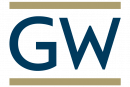Ableton Live Course Advanced
Course
Online

Description
-
Type
Course
-
Methodology
Online
-
Start date
Different dates available
Ableton Live Advanced Level 2 Course Aims
To expand students’ knowledge of Ableton Live, by teaching
advanced techniques for composing, producing and performing.
In addition to showing detailed operational features in the
software, the modules also help students to develop a good
understanding of the key stages of music creation, including
sampling, synthesizing and processing with effects. Throughout
the course, techniques are combined and applied to practical
situations to show how technical knowledge can be used to take
your music in new and exciting directions. Through learning new
skills, students will be able to free themselves from technical
restraints and enable a clear path to channel their creativity and
artistic vision. Other Music Courses If you’d like to make beautiful music, browse the range of music courses available at Courses For Success.
Facilities
Location
Start date
Start date
Reviews
Subjects
- Midi
- Music
Course programme
Advanced Level 2 Module Plan
1. Introduction to the Course and Advanced Mixing
Explains a little about the course pace and expected
knowledge, then eases students in with a demonstration of
fades and arrangement view automation. The module then
takes a more detailed look at using Reverb, followed by some
vocal processing techniques, including de-essing, EQ and some
tricks for fattening up the sound.
2. Sidechaining
Shows how to use the sidechaining feature available with Live’s
compressor, Gate and Auto Filter. An explanation of Gating is
also included. As well as common techniques like ‘pumping’,
more creative sidechaining is employed to transform the sound
of basslines and drums tracks.
3. Advanced Audio Clip Editing
Focuses on the Launch and Envelope boxes in clip view. The
module begins by showing the different ways that clips can
be triggered, including Legato mode and how to set Follow
Actions, then moves on to using clip envelopes to automate
clip, device and mixer parameters, to produce effects
progressions as well as create new melodic and rhythmical parts
from existing loops.
4. Advanced Sampling - Sampler
Shows the array of controls available on Sampler, firstly to
create multiple synchronised vocal loops and then to craft a
bass patch from a tiny segment of a much larger sample. The
bass patch makes use of amplitude, filter, pitch and oscillator
(FM) modulation envelopes, as well as all three LFOs. Importing
multiple samples and how to map them to Sampler’s keyboard
zones is also shown.
5. Advanced Synthesizing I - Analogue
The first of the synthesizing modules runs through the
controls not seen on previous instruments, such as pulse
width modulation, hard sync, formant filters, vibrato and
unison. These are combined to create a rude bass patch and a
synthesized voice.
6. Advanced Synthesizing II - Operator
Introduces the more complex of the Live 8 suite’s synthesizers.
Teaches the effect of FM modulation on a signal and then
shows how the oscillator sections alone can be automated with
clip envelopes to create a large sound with layers
7. Advanced Synthesizing III - Operator continued
Continues through the synth sections then moves onto patch
programming, beginning with a classic FM bell patch and then
moving on to percussion, with an 808 kick and snare.
8. Advanced Racks
Shows MIDI slicing and how to make your own slicing (drum
rack) presets, then moves onto more complex rack construction,
showing how to build a large rack which contains multiple
instruments and effects. Layers of racks are stacked up and
device parameters are custom mapped to the different levels of
macros to create an instant performance or production tool.
9. Advanced FX I - Creating Glitch with Beat Repeat and
Frequency Shifter/Using Dummy Clips
Shows the parameters on Beat Repeat, then how to use them
to create glitch (a popular effect) as well as isolate specific
drums and produce melodic phrases. Frequency shifter is also
covered and used to make glitch, where the ring modulator
is combined with the LFO in sample and hold mode. Dummy
clips are also taught, so students can learn how to build up their
own library of effects progressions, as well as selecting chains in
racks via clip envelopes and MIDI control.
10. Advanced FX II - Vocoder and Grain Delay
A detailed look at Live’s Vocoder, showing traditional and
radical usage, including simulating a speak-and-spell, emulating
wind chimes, making retro drum sounds and producing
basslines, almost all from a single drum loop! Also looks at
Grain Delay and how it can be used to create more subtle
effects, or MIDI controlled to process beats.
11. Advanced MIDI
Runs through the range of MIDI effects available with Live,
beginning with Chord and Scale and moving on to a more
detailed look at Arpeggiator. Then, the effects are combined in
different ways to produce different musical phrases, after which
there is a demonstration of how to make your own arpeggiator
using a regular clip on a MIDI track.
12. Advanced Performance Techniques/Working with Looper
A more practical module that combines many of the skills
learned so far in order to perform a track using a MIDI keyboard
mapped to various areas of the Live software. After showing
how Looper works, the effect is used in a large multi-layered
performance rack and combined in a session with an audio
track containing an effects rack and dummy clips, which are
controlled using a Novation 25 SL MKII so that a track can be
performed without touching the mouse!
Ableton Live Course Advanced