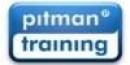About Our Supporting Windows Server 2003 Course.
Course
Blended learning in Bromley, Chatham, Croydon and 4 other venues

Description
-
Type
Course
-
Methodology
Blended
-
Location
-
Class hours
80h
This course has been designed to provide students with the skills and knowledge to install and configure Windows XP Professional and Windows Server 2003 in stand-alone or workgroup environments and as part of a Windows 2003 domain environment. Students will also be able to configure file, print and Terminal services on a Windows 2003 Server. The programme is designed to prepare students to take the Microsoft Exam 70-290: Managing and Maintaining a Microsoft Windows Server 2003 Environment and is required for the Microsoft Server 2003 MCSA and Microsoft Server 2003 MCSE accreditations.". Suitable for: This IT course is aimed at current IT Professionals wishing to pursue Microsoft Certified Professional status in Windows 2003. Before taking this course, candidates must have completed their CompTIA A+ certification, Network+ certification and Microsoft Windows XP Professional certification or have equivalent knowledge.
Facilities
Location
Start date
Start date
Start date
Start date
Start date
Start date
Start date
Start date
Reviews
Subjects
- Server
Course programme
Students will also be able to configure file, print and Terminal services on a Windows 2003 Server.
The programme is designed to prepare students to take the Microsoft Exam 70-290: Managing and Maintaining a Microsoft Windows Server 2003 Environment and is required for the Microsoft Server 2003 MCSA and Microsoft Server 2003 MCSE accreditations.
This course will require approximately 70 hours of study time including 5, weekly online tutorials.
Who Should Take This Course?
This IT course is aimed at current IT Professionals wishing to pursue Microsoft Certified Professional status in Windows 2003.
Before taking this course, candidates must have completed their CompTIA A+ certification, Network+ certification and Microsoft Windows XP Professional certification or have equivalent knowledge.
What Is Covered?
Students will enjoy 13 in-depth modules as well as 5, weekly online tutorials:
- Module 1Windows Server 2003 Architecture
- Module 2Installing Windows Server 2003
- Module 3Deploying Windows
- Module 4Configuring Windows Server 2003
- Module 5Booting Windows 2003
- Module 6Managing Disks
- Module 7File Systems
- Module 8User and Group Management
- Module 9Sharing Resources
- Module 10Terminal Services
- Module 11Routing and Remote Access
- Module 12Maintenance and Troubleshooting
- Module 13Performance Monitoring
On enrolment, we'll send your courseware with a study plan, explaining what you need to read and experiment with before your first tutorial.
Every week at the appointed time, you'll log on for an interactive online tutorial with your mentor, following which you will be given your study workload for the coming week.
If there's anything you're unsure about, you have lots of time to practise and investigate in our virtual labs where we replicate the actual systems you'll be using at work, or you can post an online question to your mentor for support, information and guidance.
The great thing is that, apart from your weekly tutorial, you can fit your studies and revision around your other commitments!
You're not tied down to a rigid timetable and if you need extra time to explore a learning point, there's no problem!
You will take frequent progress tests to ensure you fully understand the material you have been studying and when you have completed the programme, you?ll take a mock test to ensure you are ready for your exa
About Our Supporting Windows Server 2003 Course.