Access 2000 - foundation
Course
In London
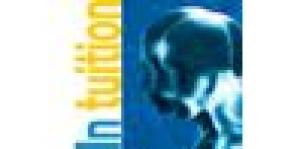
Description
-
Type
Course
-
Location
London
-
Duration
2 Days
create and use database tables and define table relationships. view, enter, edit and find records. sort and filter records using specified criteria. create and apply queries and save them for repeated use. create forms and sub-forms which link tables to view and query related data. generate reports and tailor them according to requirements
Facilities
Location
Start date
Start date
Reviews
Course programme
after completing this course, participants will be able to:
- create and use database tables and define table relationships
- view, enter, edit and find records
- sort and filter records using specified criteria
- create and apply queries and save them for repeated use
- create forms and sub-forms which link tables to view and query related data
- generate reports and tailor them according to requirements
- database concepts and access 2000 terminology-object; table; record; field; query; dynaset; forms and reports; database design considerations
- getting started with access-identify different parts of the screen; menus and toolbars; office assistant
- create a table-use the database and table wizards and examples; define fields, primary keys, add, edit and delete records; create relationships between tables
- amend and enhance a table-insert and delete fields in a table; move and resize columns in a datasheet; format table data; graphical relationships tool
- find and filter records-search for specific entries in fields; use filters to sort data; filter by selection; filter by form; advanced filters; save filters as a query
- sorts and queries-quick sort and top ''n'' value queries; graphical query by example: specify criteria, sort records, create subtotals, parameters
- create a form-auto form and form wizard; view, edit and add records; create subforms to show data from a related table
- create reports-autoreport and report wizard; enhance the report design;
- organise database objects using groups-create groups; add objects to a group; delete groups; delete objects from a group
- import and export data-from another format and export data to excel
Access 2000 - foundation




