AutoCAD Architecture Essentials
Training
In Manchester and London
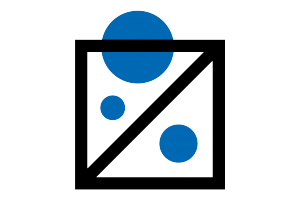
Description
-
Type
Training
-
Location
-
Duration
3 Days
-
Start date
June
other dates
After this course you will be comfortable working with AutoCAD Architecture 2009. Suitable for: New users wanting to learn the ways of the latest version of AutoCAD Architecture 2009. Architects, architectural technicians, interior designers, design professionals, building professionals, and AutoCAD users who have been using AutoCAD.
Facilities
Location
Start date
Start date
Start date
About this course
It is recommended that you have a working knowledge of AutoCAD, Architectural design and construction documentation.
Reviews
Subjects
- AutoCAD
- AutoCAD 2D
- AutoCAD 3D
- Auto CAD Software
- Software
- Project
- Project Control
- Project Management
- AutoCAD Architecture
- Product Design
- Graphics
- Graphic Designer
- Graphic design
- Design
- Design software
- Design techniques
Course programme
Delegates use AutoCAD Architecture to complete drawings on a small commercial building. AutoCAD Architecture 2009 productivity-enhancing tools are used to create plans and detailed drawings. Delegates also learn how to create a complete construction document set and how to organise their drawings in the Project Navigator.
Course Content
Day 1
* AA Workspaces, Toolpallets, Content Browser
* Constructs and Elements in the Project Navigator
* Creating and Editing Column Grids and Structural Members
* Creating and Modifying 2D Walls
* Creating and Manipulating Doors and Windows
* Creating and Manipulating Stairs
* Creating View Drawings and Model Space Views in the Project Navigator
* Layering in ADT Day 2
* Creating Floors
* Creating Roofs
* Creating Ceiling Grids
* Adding and Editing Ceiling Fixtures
* Creating and Editing Curtain Walls
* Creating 3D Stairs and Railings
* Creating Door and Window Assemblies
* Editing Objects
* Using Object Display Options
* 3D Rendering Day 3
* Annotating Drawings - AEC Dimensions and Title Marks
* Adding Callouts and Callout Views * Adding Space Objects
* Adding Schedule Tags and Tables
* Using Detail Drafting Tools and Adding Detail Components
* Publishing and Transmitting Page Setups
* Creating Sheets and Plotting in the Project Navigator
Our goal is to make sure your class meets your objectives, not ours. Therefore, all of our outlines are treated as guides to help steer the workshop. We may change or alter course topics to best suit the classroom situation. A certificate will be given on completion of the course and you may also have the opportunity to sit for an accredited exam. Courses may also be customized to fit your exact requirements.
Additional information
AutoCAD Architecture Essentials







