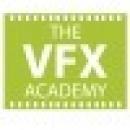Autodesk Inventor Essentials
Training
In Crowthorne

Description
-
Type
Training
-
Location
Crowthorne
-
Duration
3 Days
Delegates learn the fundamental principles of 3D parametric part design, assembly design, and creating production-ready part and assembly drawings using Autodesk Inventor. Delegates will be able to capture design intent by using the proper techniques and recommended workflows for creating intelligent 3D parametric parts, create, place, and constrain custom and standard components in an assembly, simulate mechanisms, animate assembly designs, and check for interferences. Suitable for anyone interested in autodesk inventor essentials.
Facilities
Location
Start date
Start date
About this course
No previous CAD experience is necessary. However, before using this courseware, the delegate should have a working knowledge of, drafting, design, or mechanical engineering principles. Microsoft Windows Vista / XP.
Reviews
Course programme
Hands-on exercises representing real-world, industry-specific design scenarios are included. The primary objective of this course is to provide delegates with a thorough understanding of the principal 3D design, validation, and documentation processes necessary for developing products using Autodesk Inventor. Document designs using base, projected, section, detail, and isometric drawing views, Document assemblies using standard and exploded drawing views and finally follow drafting standards while dimensioning and annotating drawing views with automated balloons and parts lists.
Time: 9:30am – 4:30pm Demonstration & Practical Exercises
Getting started
- Autodesk inventor user interface
- View manipulation
- Designing parametric parts
Basic sketching techniques
- Creating 2 D Sketches
- Geometric constraints
- Dimensioning sketches
Basic shape design
- Creating basic sketched features
- Intermediate sketching
- Editing parametric parts
- 3D Grip editing
- Creating work features
- Creating basic swept shapes
Detailed shape design
- Creating chamfers and fillets
- Creating holes and threads
- Patterning and mirroring features
- Creating thin-walled parts
Assembly design overview
- Designing assemblies
- Using projects files in assembly designs
Placing, creating and constraining Components
- Placing components in an assembly
- Constraining components
- Placing standard components using the content center
- Basic part design in an assembly
Interacting with an Assembly
- Identifying parts in an assembly
- Analysis and motion tools
- Presenting your Assembly
Basic view creation
- Drawing creation environment
- Base and projected views.
- Section views
- Cropped views
- Detail views
- Managing views
Dimensions, Annotations and Tables
- Automated, dimensioning, techniques
- Manual, dimensioning, techniques
- Annotating holes and threads
- Creating centerlines, symbols and leaders
- Revision tables and tags
Annotating Assembly Drawings
- Assembly-centric bill of materials
- Creating and customizing parts list
- Creating balloons
Drawing standards and resources
- Setting drawing standards
- Drawing recourses
Additional information
Autodesk Inventor Essentials