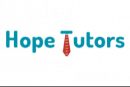Coding for Kids
Course
Online
*Indicative price
Original amount in USD:
$ 60

Description
-
Type
Course
-
Level
Intermediate
-
Methodology
Online
-
Duration
Flexible
-
Start date
Different dates available
Coding is a big deal right now! With a huge surge of interest in learning to code we feel it is very important to make coding accessible and appealing to children worldwide.
By starting to code at a younger age it opens your mind to creative ‘problem solving’ thinking and becomes an extension of how you can express yourself.
Children can enjoy our live lessons that will result in them creating their own playable and sharable game solving fun puzzles and learning how to program at the same time.
Facilities
Location
Start date
Start date
About this course
Learn to Code and make Your own Game!
Reviews
Subjects
- Project
- Sound Effects
- Sound
- Programming
- Critical Thinking
- Coding
- Creativity
- Processing
- Math
- Determination
- Problem-solving
- Persistence
- Meaningful context
Teachers and trainers (1)
Name Name
Teacher
Course programme
- Coding is all the time becoming more and more interesting. Learn how coding has become a huge part of modern life and where you can find evidence of coding in your own home! In this lesson we will briefly introduce you to the course and jump straight into coding with ‘Scratch’! We will look at the layout of the interface, and become familiar with Scratch ourselves.
- ‘Scratch’ is a simple programming environment designed for kids aged over 8. Without getting confused with lines and lines of text, ‘Scratch’ lets you code by simply dragging blocks and joining them to build the program. This is not your traditional text editor programming environment, it is a fun and interactive graphic interface. We will look at exploring the ‘stage’ and creating our very first project, to see what our imagination can come up with.
- We jump straight in and build on the basics of ‘Scratch’ that we learned in the previous lesson. In this lesson we will begin coding controls for our game. We will look at our first mini-game to ease everybody into the world of programming. We will then examine how this code can be used in our own personal project.
- In order to begin creating our very own game we will look at the Scripts tab and see what we can make ‘Scratch’ do. We will have a look at co-ordinates, making ‘Scratch’ move and looking at making our very own Sprite. With our characters in place we will see how easy ‘Scratch’ makes coding our ‘Sprites’ so that we can animate them!
- In order to continue building towards our final game in this lesson we will look at some of the hidden features of ‘Scratch’ and see how we can use them to make splash screens. When we have a good understanding of what a sprite is and how we can use it to draw for us we will have a look at drawing patterns and seeing how we can use numbers to create some really cool colourful patterns.
- In this lesson we will look at creating some of our favourite patterns and using them to tell the player that the Game is about to begin or when it has ended. Already our final game is beginning to take on a life of its own! In order to complete this task, we will learn how to draw in ‘Scratch’ and look at something we haven’t touched on at all: Variables. Common across all programming languages, variables are a core component of coding. When we use them correctly they can be very handy in helping us to make our game even better.
- Today we will start to put together the concepts from previous lessons where we created your own Sprite, combine it with something called collision detection and apply them to remaking one of the very first computer games ever invented. In this lesson we will focus on how to code messages between Sprites and how to use these messages to make the game more flexible and fun to play! These will be the introduction to coding games that everyone will be more than able to complete!
- So now we are beginning to see how ‘Scratch’ can let us do whatever we want with just a few simple tricks and the right idea behind it. In this lesson we will see how adding sounds and sound effects can really make the difference in a game or may even be the main attraction of a game. Before the end of this lesson we will know how to import sounds, create backing tracks for levels and how to record songs using ‘Scratch’.
- Be sure to take part in our ‘Offline Challenge’ this week to record your own sound effects and put it into your game, whether you need a ‘bleep-bleep’ or maybe just your dog barking?! We’ll create our own personalised sound effects that you can use in your game.
- In recent years’ games based on speed maths have become hugely popular. In this lesson we will create our very own quiz. They do happen to be a good warm up for your brain as well as being frustratingly fun! In this lesson we will challenge ourselves to answer 10 simple questions before the clock runs out. If we answer correctly we might even get a reward!
- Quizzes are very useful tools in a game developer’s kit. They can allow the coder to introduce dialogue between characters, ask the user a question to solve a puzzle, or even simply making the player feel more challenged by putting a time limit on how long they have to complete a level!
- Imagine you are enjoying a nice stroll in your game, collecting treasure and having fun. When all of a sudden an enemy shows up! In this lesson we will look at creating an animated, moving enemy that you can shoot to win. ‘Scratch’ has already answered so many of our coding questions however this lesson we will ask it one of the bigger questions: what are Booleans?
- We will look at when to use operators, creating our conditional statements to allow these operators to function and let our imaginations run wild!
- Our final lesson brings together all of the knowledge we have gained so that we can put it all in our very own unique final game. In this lesson we will look at creating a unique level using all of the content we have covered so far. Then you guys will be able to remix the maze that we build together and share it all together on Scratch! We will connect everything we have learned together, from simple steps in our first project to fighting enemies in our final project!
Coding for Kids
*Indicative price
Original amount in USD:
$ 60