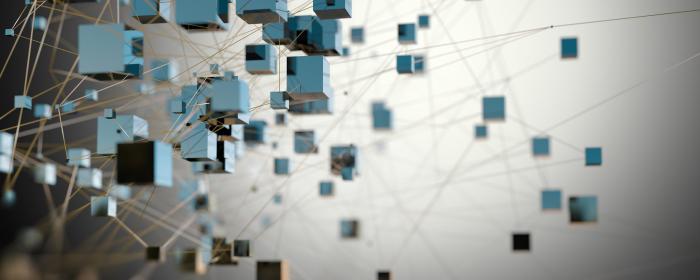
CompTIA Pro Support Bundle with 4 Exams and Live Labs
Course
Online

The best CompTIA Pro certificaction bundle
-
Type
Course
-
Level
Intermediate
-
Methodology
Online
-
Duration
12 Months
-
Start date
Different dates available
-
Online campus
Yes
-
Delivery of study materials
Yes
Are you ready to improve your technical and support skills?
With the CompTIA Pro Support Bundle With 4 exams And Live Labs you will have 4 separate certification courses that will enrich your knowledge in the IT Support field.
It includes topics such as: IT Support, helpdesk, networking, systems administration and data centre management.
After completing this bundle, you will receive three CompTIA acclaim badges that can be added to your CV or social media profile in order to enhance your employability. You will also receive 3 certifications that will validate your IT Support skills such as: CompTIA Linux, The CompTIA Network, and the CompTIA Server. Containing only one exam each.
CompTIA is the Computing Technology Industry Association and represents the international technology community, it offers specialized programs dedicated to IT industry areas.
If you are interested in this bundle and would like to learn more about it, contact emagister.co.uk and we will tell you more about this great opportunity.
Facilities
Location
Start date
Start date
About this course
The bundle is directed to IT Support workers that are looking for CompTIA certification.
Reviews
This centre's achievements
All courses are up to date
The average rating is higher than 3.7
More than 50 reviews in the last 12 months
This centre has featured on Emagister for 6 years
Subjects
- Linux
- Server
- Network
- Technology
- Industry
- Network Training
- Support and security workers
- Technician
- Data Center Manager
- Systems Administrator
- IT Consultant
- Network Technician
- Helpdesk
- Data Management
- Software Engineering
- Software Engineering Tools
- LX0-103
- LX0-104
Course programme
Chapter 1: Introduction to Networks• First Things First: What’s a Network?• Physical Network Topologies• Topology Selection, Backbones, and Segments• Summary• Exam Essentials• Written Lab• Review Questions
Chapter 2: The Open Systems Interconnection Specifications• Internetworking Models• The OSI Reference Model• Introduction to Encapsulation• Modulation Techniques• Summary• Exam Essentials• Written Lab• Review Questions
Chapter 3: Networking Topologies, Connectors, and Wiring Standards• Physical Media• Cable Properties• Wiring Standards• Installing Wiring Distributions• Summary• Exam Essentials• Written Lab• Review Questions
Chapter 4: The Current Ethernet Specifications• Network Basics• Ethernet Basics• Ethernet at the Data Link Layer• Ethernet at the Physical Layer• Ethernet over Other Standards (IEEE 1905.1-2013)• Summary• Exam Essentials• Written Lab• Review Questions
Chapter 5: Networking Devices• Common Network Connectivity Devices• Other Specialized Devices• Planning and Implementing a Basic SOHO Network Using Network Segmentation• Summary• Exam Essentials• Written Lab• Review Questions
Chapter 6: Introduction to the Internet Protocol• Introducing TCP/IP• Data Encapsulation• Summary• Exam Essentials• Written Lab• Review Questions
Chapter 7: IP Addressing• IP Terminology• The Hierarchical IP Addressing Scheme• IPv4 Address Types• Internet Protocol Version 6 (IPv6)• Summary• Exam Essentials• Written Labs• Written Lab 7.1• Written Lab 7.2• Written Lab 7.3• Review Questions
Chapter 8: IP Subnetting, Troubleshooting IP, and Introduction to NAT• Subnetting Basics• Troubleshooting IP Addressing• Introduction to Network Address Translation (NAT)• Summary• Exam Essentials• Written Lab
• Review Questions
Chapter 9: Introduction to IP Routing• Routing Basics• The IP Routing Process• Testing Your IP Routing Understanding• Static and Dynamic Routing• Summary• Exam Essentials• Written Lab• Review Questions
Chapter 10: Routing Protocols• Routing Protocol Basics• Distance Vector Routing Protocols• Link State Routing Protocols• High Availability• Advanced IPv6 Concepts• IPv6 Routing Protocols• Summary• Exam Essentials• Written Lab• Review Questions
Chapter 11: Switching and Virtual LANs• Networking Before Layer 2 Switching• Switching Services• Spanning Tree Protocol• Virtual LANs• VLAN Trunking Protocol• Two Additional Advanced Features of Switches• Summary• Exam Essentials• Written Lab• Review Questions
Chapter 12: Wireless Networking• Introduction to Wireless Technology• Cellular• The 802.11 Standards• Comparing 802.11 Standards• Wireless Network Components• Installing a Wireless Network• Site Survey• Wireless Security• Summary• Exam Essentials• Written Lab• Review Questions
Chapter 13: Authentication and Access Control• Security Filtering• Managing User Account and Password Security• User-Authentication Methods• Summary• Exam Essentials• Written Lab• Review Questions
Chapter 14: Network Threats and Mitigation• Recognizing Security Threats• Vulnerabilities• Understanding Mitigation Techniques• Policies and Procedures• Anti-malware Software• Summary• Exam Essentials• Written Lab• Review Questions
Chapter 15: Physical Security and Risk• Using Hardware and Software Security Devices• Defining Firewalls• Firewall Technologies• Firewalls at the Application Layer vs. the Network Layer• Scanning Services and Other Firewall Features• Intrusion Detection and Prevention Systems• VPN Concentrators• Understanding Problems Affecting Device Security• Summary• Exam Essentials• Written Lab• Review Questions
Chapter 16: Wide Area Networks• What’s a WAN?• T-Series Connections• Transmission Media• Broadband Services• Wireless WAN Technologies• WAN Protocols• WAN Troubleshooting• Summary• Exam Essentials• Written Lab• Review Questions
Chapter 17: Troubleshooting Tools• Protocol Analyzers• Throughput Testers• Connectivity Software• Using traceroute• Using the ping Utility• Using the Address Resolution Protocol• Using the nslookup Utility• Resolving Names with the Hosts Table• Using the Mtr Command (pathping)• Using the route Command• Using the nbtstat Utility• Using the netstat Utility• Using tcpdump• Using the File Transfer Protocol• Using the Telnet Utility• Summary• Exam Essentials• Written Lab
• Review Questions
Chapter 18: Software and Hardware Tools• Understanding Network Scanners• Baseline• Network Monitoring and Logging• Identifying Hardware Tools• Summary• Exam Essentials• Written Lab• Review Questions
Chapter 19: Network Troubleshooting• Narrowing Down the Problem• Troubleshooting Steps• Troubleshooting Tips• Summary• Exam Essentials• Written Lab• Review Questions
Chapter 20: Management, Monitoring, and Optimization• Managing Network Documentation• Network Monitoring• Network Optimization• Summary• Exam Essentials• Written Lab• Questions
CompTIA Server+ SK0-004 (1 EXAM)
Course Introduction• The CompTIA Server+ Exam Objectives• CompTIA SK0-004 Exam• Assessment Test• Answers to Assessment Test
Chapter 1 Server Hardware• Server Form Factors• Installing and Configuring Server Components• Maintaining Power and Cooling Requirements• Summary• Exam Essentials• Review Questions
Chapter 2 Installing and Configuring Servers• Installing and Configuring Server Operating Systems• Using Access and Control Methods to Administer a Server• Purpose and Operation of Virtualization Components• Summary• Exam Essentials• Review Questions
Chapter 3 Server Maintenance• Server Roles and Requirements• Proper Server Maintenance Techniques• Asset Management and Documentation• Summary• Exam Essentials• Review Questions
Chapter 4 Storage Technologies• Hardware and Features of Various Storage Technologies• Installing and Deploying Primary Storage Devices• Summary• Exam Essentials• Review Questions
Chapter 5 Identifying Capacity and Fault Tolerance Requirements• Calculating Appropriate Storage Capacity and Planning for Future Growth• Configuring RAID• Summary• Exam Essentials• Review Questions
Chapter 6 Securing the Server• Physical Security Methods and Concepts• Server Hardening Techniques• Proper Environmental Controls and Techniques• Summary• Exam Essentials• Review Questions
Chapter 7 Securing Server Data and Network Access• Basic Network Security Systems and Protocols• Logical Access Control Methods• Data Security Methods and Secure Storage Disposal Techniques• Summary• Exam Essentials• Review Questions
Chapter 8 Networking• Configuring Servers to Use IP Addressing and Network Infrastructure Services• Ports and Protocols• Cable Management Procedures• Summary• Exam Essentials• Review Questions
Chapter 9 Disaster Recovery• Disaster Recovery Principles• Backup• Summary• Exam Essentials• Review Questions
Chapter 10 Troubleshooting Hardware and Software Issues• Troubleshooting Theory and Methodologies• Troubleshooting Hardware Problems• Troubleshooting Software Problems• Summary• Exam Essentials• Review Questions
Chapter 11 Troubleshooting Connectivity Issues• Diagnosing Network Problems• Diagnosing Security Issues• Summary• Exam Essentials• Review Questions
Chapter 12 Troubleshooting Storage Issues• Troubleshooting Storage Problems• Summary• Exam Essentials• Review Questions
CompTIA Linux+ LX0-103 and LX0-104 (2 EXAMS)
Course Introduction• Assessment Test• Answers to the Assessment Test• Part I Exam LX0-103
Chapter 1 Exploring Linux Command-Line Tools• Understanding Command-Line Basics• Exploring Your Linux Shell Options• Using a Shell• Exploring Shell Configuration• Using Environment Variables• Getting Help• Using Streams, Redirection, and Pipes• Exploring File Descriptors• Redirecting Input and Output• Piping Data between Programs• Generating Command Lines• Processing Text Using Filters• File-Combining Commands• File-Transforming Commands• File-Formatting Commands• File-Viewing Commands• File-Summarizing Commands• Using Regular Expressions• Understanding Regular Expressions• Using grep• Using sed• Summary• Exam Essentials• Review Questions
Chapter 2 Managing Software• Package Concepts• Using RPM• RPM Distributions and Conventions• The rpm Command Set• Extracting Data from RPMs• Using Yum• RPM and Yum Configuration Files• RPM Compared to Other Package Formats• Using Debian Packages• Debian Distributions and Conventions• The dpkg Command Set• Using apt-cache• Using apt-get• Using dselect, aptitude, and Synaptic• Reconfiguring Packages• Debian Packages Compared to Other Package Formats• Configuring Debian Package Tools• Converting between Package Formats• Package Dependencies and Conflicts• Real and Imagined Package Dependency Problems• Workarounds for Package Dependency Problems• Startup Script Problems• Managing Shared Libraries• Library Principles• Locating Library Files• Library Management Commands• Managing Processes• Understanding the Kernel: The First Process• Examining Process Lists• Understanding Foreground and Background Processes• Managing Process Priorities• Killing Processes• Summary• Exam Essentials• Review Questions
Chapter 3 Configuring Hardware• Configuring the Firmware and Core Hardware• Understanding the Role of the Firmware• IRQs• I/O Addresses• DMA Addresses• Boot Disks and Geometry Settings• Coldplug and Hotplug Devices• Configuring Expansion Cards• Configuring PCI Cards• Learning about Kernel Modules• Loading Kernel Modules• Removing Kernel Modules• Configuring USB Devices• USB Basics• Linux USB Drivers• USB Manager Applications• Configuring Hard Disks• Configuring PATA Disks• Configuring SATA Disks• Configuring SCSI Disks• Configuring External Disks• Designing a Hard Disk Layout• Why Partition?• Understanding Partitioning Systems• An Alternative to Partitions: LVM• Mount Points• Common Partitions and Filesystem Layouts• Creating Partitions and Filesystems• Partitioning a Disk• Preparing a Partition for Use• Maintaining Filesystem Health• Tuning Filesystems• Maintaining a Journal• Checking Filesystems• Monitoring Disk Use• Mounting and Unmounting Filesystems• Temporarily Mounting or Unmounting Filesystems• Permanently Mounting Filesystems• Summary• Exam Essentials• Review Questions
Chapter 4 Managing Files• Using File Management Commands• Naming Files• Exploring Wildcard Expansion Rules• Understanding the File Commands• Archiving File Commands• Managing Links• Understanding the Directory Commands• Managing File Ownership• Assessing File Ownership• Changing a File’s Owner• Changing a File’s Group• Controlling Access to Files• Understanding Permissions• Changing a File’s Mode• Setting the Default Mode and Group• Changing File Attributes• Managing Disk Quotas• Enabling Quota Support• Setting Quotas for Users• Locating Files• Getting to Know the FHS• Employing Tools to Locate Files• Summary• Exam Essentials• Review Questions
Chapter 5 Booting Linux and Editing Files• Installing Boot Loaders• Boot Loader Principles• Using GRUB Legacy as the Boot Loader• Using GRUB 2 as the Boot Loader• Using Alternative Boot Loaders• Understanding the Boot Process• Extracting Information about the Boot Process• Locating and Interpreting Boot Messages• The Boot Process• The Initialization Process• Using the SysV Initialization Process• Runlevel Functions• Identifying the Services in a Runlevel• Managing Runlevel Services• Checking Your Runlevel• Changing Runlevels on a Running System• Using the systemd Initialization Process• Units and Targets• Configuring Units• Setting the Default Target• The systemctl Program• Using the Upstart Initialization Process• Using Upstart-Native Methods• Using SysV Compatibility Methods• Editing Files with vi• Understanding Vi Modes• Exploring Basic Text-Editing Procedures• Saving Changes• Summary• Exam Essentials• Review Questions• Part II Exam LX0-104
Chapter 6 Configuring the X Window System, Localization, and Printing• Configuring Basic X Features• X Server Options for Linux• Methods of Configuring X• X Configuration Options• Obtaining X Display Information• Configuring X Fonts• Font Technologies and Formats• Configuring X Core Fonts• Configuring a Font Server• Configuring Xft Fonts• Managing GUI Logins• The X GUI Login System• Running an XDMCP Server• Configuring an XDMCP Server• Using X for Remote Access• X Client-Server Principles• Using Remote X Clients• X Accessibility• Keyboard and Mouse Accessibility Issues• Screen Display Settings• Using Additional Assistive Technologies• Configuring Localization and Internationalization• Setting Your Time Zone• Querying and Setting Your Locale• Configuring Printing• Conceptualizing the Linux Printing Architecture• Understanding PostScript and Ghostscript• Running a Printing System• Configuring CUPS• Monitoring and Controlling the Print Queue• Summary• Exam Essentials• Review Questions
Chapter 7 Administering the System• Managing Users and Groups• Understanding Users and Groups• Configuring User Accounts• Configuring Groups• Viewing Individual Account Records• Tuning User and System Environments• Using Log and Journal Files• Understanding syslogd• Setting Logging Options• Manually Logging Data• Rotating Log Files• Reviewing Log File Contents• Exploring the systemd Journal System• Maintaining the System Time• Understanding Linux Time Concepts• Manually Setting the Time• Using Network Time Protocol• Running Jobs in the Future• Understanding the Role of cron• Creating System cron Jobs• Creating User cron Jobs• Using anacron• Using at• Summary• Exam Essentials• Review Questions
Chapter 8 Configuring Basic Networking• Understanding TCP/IP Networking• Knowing the Basic Functions of Network Hardware• Investigating Types of Network Hardware• Understanding Network Packets• Understanding Network Protocol Stacks• Knowing TCP/IP Protocol Types• Understanding Network Addressing• Using Network Addresses• Resolving Hostnames• Network Ports• Configuring Linux for a Local Network• Network Hardware Configuration• Configuring with DHCP• Configuring with a Static IP Address• Configuring Routing• Using GUI Configuration Tools• Using the ifup and ifdown Commands• Configuring Hostnames• Diagnosing Network Connections• Testing Basic Connectivity• Tracing a Route• Checking Network Status• Examining Raw Network Traffic• Using Additional Tools• Summary• Exam Essentials• Review Questions
Chapter 9 Writing Scripts, Configuring Email, and Using Databases• Managing the Shell Environment• Reviewing Environment Variables• Understanding Common Environment Variables• Using Aliases• Modifying Shell Configuration Files• Writing Scripts• Beginning a Shell Script• Using Commands in Shell Scripts• Running a Shell Script• Using Variables in Shell Scripts• Using Conditional Expressions• Using Loops• Using Lists• Using Functions• Managing Email• Understanding Email• Choosing Email Software• Working with Email• Managing Data with SQL• Picking a SQL Package• Understanding SQL Basics• Using MySQL• Summary• Exam Essentials• Review Questions
Chapter 10 Securing Your System• Administering Network Security• Using Super Server Restrictions• Disabling Unused Servers• Administering Local Security• Securing Passwords• Limiting root Access• Auditing User Access• Setting Login, Process, and Memory Limits• Locating SUID/SGID Files• Configuring SSH• Understanding SSH Basics• Setting SSH Options• Preventing SSH Security Problems• Using GPG• Generating Keys• Importing Keys• Revoking a Key• Encrypting and Decrypting Data• Signing Messages and Verifying Signatures• Summary• Exam Essentials• Review Questions
CompTIA Pro Support Bundle with 4 Exams and Live Labs
