Creating a Project with Microsoft® Project
Short course
Inhouse
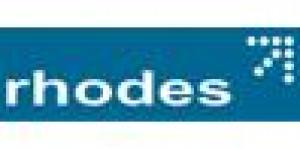
Description
-
Type
Short course
-
Methodology
Inhouse
-
Duration
1 Day
Delegates will learn how to break projects down into manageable parts and customise the features of Microsoft Project. Suitable for: This course is designed for delegates who are looking for assistance with project planning.
Reviews
Course programme
¨ Concepts of a project¨ Project planning Customising and Setting Project Preferences ¨ Exploring screen layouts¨ Setting project defaults¨ Customising calendars and working hours Creating the Work Breakdown Structure¨ Entering tasks¨ Building the work breakdown structure outline¨ Determining the duration of work Sequencing Tasks
¨ Sequencing and linking of tasks¨ Assigning predecessors ¨ Modifying predecessor-successor relationships¨ Applying constraints Assigning Resources to Tasks
¨ Creating a base calendar for your organisation¨ Creating a resource pool¨ Assigning resources to the project¨ Working with costs Working With Views and Tables
¨ The calendar view¨ Customising views Finalizing the Schedule
¨ Adjusting task schedules¨ Resolving resource conflicts
Creating a Project with Microsoft® Project





