Designer's Edge Basic
Short course
In Leicester
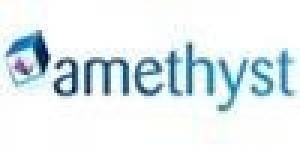
Description
-
Type
Short course
-
Location
Leicester
The course walks you through each step of the courseware design process. You will also get a full knowledge of how to use Designer's Edge and you will also learn how to customise Designer's Edge to fit your own courseware design methodology. Suitable for: Anyone
Facilities
Location
Start date
Start date
Reviews
Subjects
- Basic
Course programme
Both the how and why of working with Designer’s Edge are dealt with extensively in the course.
The course walks you through each step of the courseware design process. You will design a course, hands-on, along with the other members of your class. Class discussion determines what your course includes and looks like.
You will also get a full knowledge of how to use Designer’s Edge. Whilst the course includes an introduction to all the tools, forms and report generators within Designers Edge, you will also learn how to customise Designer’s Edge to fit your own courseware design methodology.
Course Outline
The Course consists of the following modules:
Analyze Needs
Teaches why and how to identify Training Needs. You will learn different methods of gathering needs data, practice writing training needs from collected data and learn how to write good Instructional Goals. You will generate a Needs Analysis Report for the course you are creating in class.
Draft Mission Statement
A Mission statement determines the scope of your project. You will learn the importance of the Mission Statement and how to write it.
Create Audience Profile
You will learn why you need to collect data and create an Audience Profile. You will work with the other class members to create an Audience Profile Report. Write Objectives
Teaches the importance of well-written Objectives. You will practise writing five-part Objectives, using the Objectives Wizard, for the course you are designing.
Analyze & Outline Content
You will learn how and where to gather course Content. You will build on the Instructional Goals written earlier in the class to organise the Content of the course you are designing.
Course Map
We look at the role of the Course Map in courseware development. You will learn when to include different elements in your course and create a map for the course you are designing.
Define Treatment
We examine the importance of the ‘look and feel’ of courseware and look at some examples. You will learn how to define the theme, setting, tone, and pacing for your course and discuss the use of colour and the creation of templates.
Select Learner Activities
We identify some of the many different kinds of Learner Activities and strategies you may use to achieve your course objectives. You will learn the importance of the Design Strategy Document, who should write it and what it is used for. Likewise we consider the importance of creating an authored Prototype of your course. We examine what the Prototype should consist of and how you should use it. Storyboard Course
This module looks at the advantages of creating a Flow Chart of your course and includes a demonstration of an external flow charting software, accessed from within Designer’s Edge. You will learn the value of storyboarding and use the Designer’s Edge storyboard tools to create storyboard frames for your course.
Produce Media
We look at methods of organising the different stages of the media production process from pre-production planning (e.g. graphic lists, shot lists, narrative scripts) to post production activities (e.g.digitising video and audio).
Author Course
Designers Edge allows you to access any external Authoring tool. In this module we examine why testing the authored course is necessary before you proceed to the final part of the course development process.
Evaluate Course In this module we will examine the different stages of the Evaluation process.
Customizer
You will learn how to use the Designer’s Edge Customiser to build your own project with your choice of phases and tasks. You will be guided through the steps of creating a new phase, complete with customised button, and adding new tasks.
Microsoft Windows 95
In order to fully benefit from the Designer’s Edge Basic Training course, you should be familiar with and able to perform the following in Windows 95:
Good mouse technique, double-clicking, drag and dropWindows Desktop, icons, taskbar, start button and start menuWindows Explorer and understand files, directories and naming conventionsDrop-down and pop-up menusChanging the size of a windowOpening, saving and closing filesDialog boxesEntering, selecting and editing text in dialog boxesFont selectionUsing and selecting from list boxesWindows ClipboardWindows Help
Information on the above can be obtained from the Windows Tutorial and the Windows User Guide.
Designer's Edge Basic






