ECDL Syllabus 5
Course
Distance
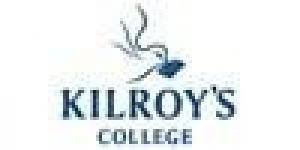
Description
-
Type
Course
-
Methodology
Distance Learning
-
Duration
9 Months
-
Start date
Different dates available
This course, covering all seven modules of syllabus 5, will equip you with an excellent range of basic computer skills. Suitable for: Anybody with an interest in developing their computer skills can apply for this course.
Facilities
Location
Start date
Start date
About this course
You would need to own or have access to a PC as the course a computer based learning programme. Only very basic computer skills are required to get started.
Reviews
Course programme
Overview
The European Computer Driving Licence is the global standard entry level certificate for computer literacy. The ECDL qualification is used in 138 countries and has been achieved by over 5 million people. Read this page to find out how you can also improve your own computer skills for your career and your needs.
This user friendly fully interactive ECDL course is based on syllabus 5, the very latest version, which covers all seven modules of the ECDL and is approved by the European Computer Driving Licence Foundation. The ECDL Foundation is the guarantor of the ECDL standard throughout Europe.
This course, covering all seven modules of syllabus 5, will equip you with an excellent range of basic computer skills. Support exercises are provided at the end of sections throughout each module and retention exercises are provided at the end of each module. It will help you to prepare for the tests needed to qualify for the ECDL. All test centres now offer tests based on syllabus 5. You can take these tests at any recognised testing centre in your local area (contact the college for further details).
Coursework guide
The ECDL Foundation approved coursework textbook is included with your course, includes a CD, complimenting the course textbook. This textbook is specially written to teach you practical IT skills. Many real world examples are included to help you learn new topics as well as to help you to successfully prepare for your ECDL syllabus 5 certification.
CD-ROM
The CD accompanying the textbook contains interactive exercises for Module 1 and work files for Modules 2/7. It contains hundreds of multiple choice- questions contained in interactive retention exercises. These exercises are supported by over 350 work files which facilitate learning in "real time".
Course Contents
Remember, You can complete this ECDL Syllabus 5 course within 40 to 50 hours of enrolling. So take your first step by contacting us today !
Detailed Content
Unit 1: Information and communication technology
- What is hardware, computer performance and peripheral devices
- Software, common applications and operating systems software
- Information networks and options to connect to the Internet
- Information and communication technology, with practical examples
- Health and safety and environmental issues
- Security issues
- Legal issues relating to copyright and data protection associated with using computers
Unit 2: Using the computer and managing files
- Main features of operating system
- How to operate around the computer desktop
- Main concepts of managing files and folders
- Using utility software on large files
- Using simple text-editing and print tools
Unit 3: Word processing
- Working with documents and saving them in different file formats
- Choosing built-in options to enhance productivity
- Creating and editing word-processing documents
- Choosing and applying formats to documents
- Inserting tables, images and drawn objects into documents
- Preparing documents for mail-merge operations
- Adjusting page settings, checking spelling before printing documents
Unit 4: Spreadsheets
- Working with spreadsheets and saving them
- Choosing built-in options to enhance productivity
- Entering data in cells, creating lists. Selecting, sorting, copying, moving and deleting data
- Editing rows and columns in a worksheet and renaming it
- Using formulas and functions
- Formatting numbers and text
- Choosing and creating and formatting information charts
- Adjusting spreadsheet page settings and checking content before printing
Unit 5: Using databases
- Understanding databases and how they work
- Creating and using data in various modes
- Creating a table, defining and modifying fields and their properties, entering and editing data
- Sorting and filtering a table or form, creating and modifying and running queries
- Understanding forms, creating a form to enter, modify and delete records and data in records
- Creating reports and preparing outputs
Unit 6: Presentation Graphics
- Working with presentations and saving them in different file formats
- Choosing built-in options to enhance productivity
- Understanding views and when to use them, choosing layouts, designs and edit slides
- Entering, editing and formatting text and applying titles
- Choosing meaningful charts for greater communication
- Inserting and editing pictures, images and drawn objects
- Applying animation and transition effect sand checking content
Unit 7: Web browsing and communication
- What is the Internet? What are the common terms associated with it. Awareness of security considerations when using the Internet
- Accomplishing everyday web-browsing tasks
- Completing and submitting web-based forms and searching for information
- Saving web pages and downloading files from the web, copying web copy into a document
- Understanding what e-mail is. Knowing some of the advantages and disadvantages of using it
- Being aware of network etiquette and security considerations
- Creating, spellchecking and sending e-mail. Replying and forwarding, handling attachments and printing e-mails
- Enhancing productivity, organising and managing e-mail
Frequently asked questions
What computer packages are used?
Your ECDL course will give you good overall competence in the following computer packages:
- Windows - for using the Computer and managing files
- Microsoft Word - for Word Processing
- Microsoft PowerPoint - for Presentations
- Microsoft Access - for Databases
- Microsoft Excel - for Spreadsheets
- Internet Explorer - for the Internet
- Microsoft Outlook - for Email
How soon can I start?
Right away if you wish ! This is the great advantage of home study.
What do I need to do this course?
This course is only suitable for PC. Your PC will need to have Windows 95 or later; at least 64MB RAM; CD-ROM reader; for audio: a sound card with speakers or headphones.
What is the ECDL?
The letters mean European Computer Driving Licence, and this certificate is a well-recognised IT skills qualification throughout Ireland and the rest of the EU. It is designed for people who want to demonstrate their competence in computer skills and is open to everyone. regardless of age, experience, education or background. The ECDL certificate will certainly enhance your career, return to work, or promotion prospects.
Is the ECDL courseware approved?
The European Computer Driving Licence Foundation Ltd has registered Trade Marks and logos. The courseware material distributed through Kilroy's College has been developed by Gill and Macmillan and has received the approval of ECDL Foundation.
How do I get the ECDL certificate?
By passing tests for each of the seven modules contained in this course at a local ECDL testing centre. There are ECDL testing centres throughout the country. Our Student Services Department can guide you on this matter or you can find a test centre here. A fee will be payable to the test centre.
What if I have no computer skills?
The College provides a computer basics course for those with no computer knowledge or skills, upon completion the ECDL course can be started.
Studying ECDL computer skills with Kilroy's College will bring you many advantages.
- This course contains a comprehensive yet practical guide to ECDL Syllabus 5 using images, graphics and screen dumps to explain concepts in a step-by-step manner.
- This course contains an easy to use CD with hundreds of multiple-choice questions contained in interactive retention exercises.
- These exercises are supported by over 350 work files which facilitate learning in real time.
- Support exercises are provided at the end of sections throughout each module and retention exercises are provided at the end of each module.
- The course textbook contains a comprehensive index to facilitate easy searching.
- Remember, you can complete this course in six months of enrolling. So take your first step by contacting us now- you won't regret it!
Delivery Method:
1. CBT
Duration: 40 to 50 hours
Additional information
ECDL Syllabus 5





