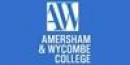Executive PA Diploma
Training
Blended learning in Milton Keynes

Description
-
Type
Training
-
Methodology
Blended
-
Location
Milton keynes
-
Class hours
320h
To provide you with vital business skills to apply for office jobs with complete confidence. Suitable for: Individuals who wish to gain essential office and computer skills to use in today's fast paced business environments
Facilities
Location
Start date
Start date
Reviews
Course programme
· Computer Keyboard Skills – Learn how to touch type accurately, using the correct keyboard technique.
OR
· Keyboard Speed Development – Develop your typing speed to improve productivity using graded copying exercises and timed dictations. A number of stages are available, taking you up to a speed of 70 wpm.
· Effective Business Communication – Learn to communicate effectively in business – by letter, email, telephone and personal presentations.
· Microsoft Word – Learn word processing skills to a good business standard. This course will enable you to create professional looking documents, produce tables, insert pictures and much more.
OR
· Microsoft Word Expert – Learn advanced word processing skills including mail merge, creating and running macros, creating an index, table of contents and more.
· Microsoft Excel – Learn spreadsheet skills to a good business standard. This course will enable you to create a spreadsheet, enter data, formulas and functions, create charts and more.
OR
· Microsoft Excel Expert – Learn advanced spreadsheet skills, covering areas such as importing and exporting data, creating and using templates, linking workbooks, data management, using analysis tools and pivot tables.
· Microsoft Outlook – Learn how to share, manage and schedule information electronically. Covers the use of email, electronic calendar, scheduling meetings and appointments, creating and assigning tasks and creating address lists.
· Microsoft PowerPoint – Gain competency in creating slide presentations. Areas covered include formatting, inserting tables, pictures, sound, hyperlinks, and applying transition and timing effects to a slide show.
· Microsoft PowerPoint – Gain competency in creating slide presentations. Areas covered include formatting, inserting tables, pictures, sound, hyperlinks, applying transition and timing effects for a slide show· Microsoft Access – Develop database skills from initial design stage to running reports and queries· Teeline or Pitman 2000 shorthand (optional) – Learn the complete theory of either shorthand system. This will enable you to take notes at speeds of up to 70 wpm Recommended Electives – choose four · Introduction to Computers · Executive PA seminar· Create, Manage and Integrate Files· Microsoft Publisher· Internet Skills· Basic Book-keeping· Shorthand Speed Development· Web Design· Legal Module – Company Law· Get into Marketing· Get into PR· Get into Personnel· Meetings & Minutes seminarAdditional information
Executive PA Diploma