Course not currently available
Introduction to Adobe InCopy
Short course
In Blackpool ()
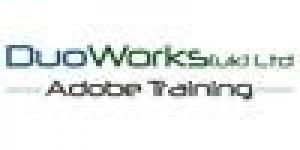
Description
-
Type
Short course
-
Duration
1 Day
this course covers the essential skills required for creating professional pages with Incopy. Delegates will learn how to plan, create and edit a range of documents, giving them the confidence to prepare documents for printing. Suitable for: New Adobe Incopy users
About this course
To obtain the most from this course delegates should be proficient in using their computer to be able to copy files, operate a mouse or other pointing device.
Reviews
Course programme
Introduction to Adobe InCopy
Aimed at new Adobe Incopy users, this course covers the essential skills required for creating professional pages with Incopy. Practical projects are used to realistically demonstrate various production scenarios.
Course Material
Course material is provided on an USB memory drive which is compatible with both Apple OSX 10.3 and above and Microsoft® Windows XP® and Windows Vista®.
- Instructional videos,
- Course notes,
- Sample files,
- Completed files,
- A certificate of completion.
Course Duration
Courses start at 9:30 and run until 16:30 with an hour for lunch. Refreshments are provide before the start of the course plus mid morning and mid afternoon.
Follow on courses
The natural progression once this course has been completed are:
- Advanced InCopy
- Introduction to InDesign
Course Syllabus :
Basic concepts
- Whats is InCopy
- Parallel workflow
- Challenges in the new workflow
- Requirements and recommendations
Basic workflow
- Projects and users
- Stories and Frames
- Making stores editable from InDesign
- The Editing workflow
- Checking stories in and out
User Interface
- Three view of a file
- Panels and Toolbars
- Managing panels
- Navigation
Editing Essentials
- The assignment panel
- Editing in layout view
- Editing in story or galley view
- Copy fitting
- Inserting special characters
- Importing text
Useful Tools
- Spell checking
- Language dictionaries
- Thesaurus
- Find and Change
- Auto correct
- Text macros
- The links panel
- Inline notes
- Collaboration with share my screen
- Using built-in scripts
Working Standalone
- Creating new InCopy documents
- Creating templates
- Working with linked documents directly
- Working with Microsoft Word documents.
Introduction to Adobe InCopy



