Microsoft Access 2007
Course
Online
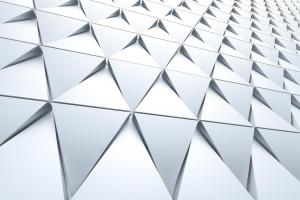
Description
-
Type
Course
-
Methodology
Online
The Microsoft Access 2007 course is split into three sections, beginning with the most basic concepts of database tables, and building up to data collection forms and the use of macros and data validation routines. The incremental approach of the Mic...
Reviews
Subjects
- Access
- IT
- Microsoft Access
Course programme
Go from database novice to Access expert in a matter of days with the Microsoft Access 2007 course. Specifically designed for people with little or no experience of Access or database design, this course will help them quickly master the techniques and principles of relational database design using Access 2007.
Starting with basic concepts and leading up to more advanced techniques, this course is best suited to:
- Individuals who want to take their data management skills beyond simple spreadsheets.
- Employees who need to design and implement business-class desktop database systems to allow for better reporting and analysis.
- Power-users who need to manage a small database system and train others in using Access 2007.
- Home users who would like to learn how to use a database to manage their personal information.
Using a mix of interactive demonstrations, instructor-led videos and other self-study materials, the Microsoft Access 2007 course is accessed over the Internet, making contents available for access anyplace anytime.A series of end of unit tests and practical exercises provide further proof of their new skills.
Students taking the Microsoft Access 2007 course can also use the social networking platform to request assistance from other learners or to share tips and tricks of their own. At the end of this course students will have all the knowledge and experience required to build powerful Access 2007 database solutions from scratch.
Key learning pointsThe Microsoft Access 2007 course is split into three sections, beginning with the most basic concepts of database tables, and building up to data collection forms and the use of macros and data validation routines. The incremental approach of the Microsoft Access 2007 course means that students will acquire skills slowly but steadily, until they reach the level of proficient database developer.
Starting with the most basic concepts, students will learn:
- How to design and build database tables to store information.
- How to find, edit, sort and filter data.
- Building table relationships and enforcing referential integrity to keep data “clean” and accurate.
- How to build basic functions using the formula creator.
With the fundamental aspects of relational database design covered, students then move in to the Intermediate section where they will lean about:
- Using aggregate functions and totals to simplify calculations and return results automatically.
- Using the forms wizard to build forms that simplify data collection and display.
- Using advanced form controls like radio buttons and text boxes to create a true application interface for the database.
The final stage of the course focuses on advanced techniques like creating reports, building data access pages that use macros, using database management techniques to ensure data quality is maintained.
- Creating reports using calculated values and graphics to improve the appearance and relevance of data.
- Using advanced macros to assign actions to form buttons, increasing the functionality of database applications.
- Importing and exporting data.
- Using the SQL language to query the database directly.
The Microsoft Access 2007 course a perfect introduction to desktop database design. Students taking this course will master intermediate and advanced database techniques, giving them the skills and experience they need to build genuinely useful applications and reports.
By completing the Microsoft Access 2007 course, students will also benefit from:
- Learning the skills required to build relational databases and forms that simplify data capture and display.
- The ability to build advanced reports that provide additional insights and value from the data in the database.
- Knowledge and experience that can be used to train other employees in using Microsoft Access 2007.
The Microsoft Access 2007 course is an essential step towards building database systems for genuine business use and realising additional, profitable insights from corporate data.
- Units of study
List of Lessons:
- Introduction to databases
- Becoming familiar with Access
- Designing databases
- Creation of a table in the datasheet view
- Table design view
- Special field types
- Working with a table
- Looking up and editing records
- Filtering and sorting records
- Fields selection and records sorting with a query
- Working with criteria for the select query
- Creating calculated items
- Linked tables in queries
- Analysis of relationships between tables
- Relationships and referential integrity
- Lookup column
- Overviews
- Queries with parameters
- Action queries
- Crosstab query
List of Lessons:
- Joins and their properties
- Functions and Expression Builder
- Aggregate functions
- Data normalization
- Create queries
- Field indexing and data validation
- Creating a form by using the wizard
- Working with forms
- Creating a form in design view
- Working with form controls
- Calculated items in the form
- A combo box in the form
- Buttons in the form
- Organizing fields in the form
- Creating a form with a subform by using wizard
- Inserting subforms in the design view
- A form as a user interface
List of Lessons:
- Dependent objects and property inheritance
- Creating reports
- Reports with calculations
- Graphic adjustments in reports
- Pivot table and chart
- How to work with macros
- Matching macros and buttons
- Verifying data by means of macros
- Evaluating data by means of macros
- Print and database documenter
- Importing objects and splitting the database
- Data export
- Automatic import and export
- XML Format
- Navigation in databases
- Database security and administration
- SQL language
Microsoft Access 2007




