Microsoft Access – Intermediate
Course
Inhouse
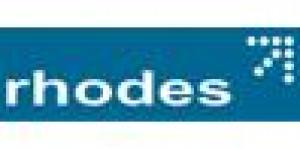
Description
-
Type
Course
-
Methodology
Inhouse
-
Duration
2 Days
Delegates will learn to take the guesswork out of creating databases by using data-normalisation techniques. They will also learn to use complex querying techniques, create more efficient reports and how to create macros to automate more of their forms. Delegates will also learn about the internet related features such as, hyperlinks and the Web toolbar. Suitable for: This course is designed for those who are already familiar with using Access, can create databases and work with forms and reports.
Reviews
Subjects
- Microsoft Access
Course programme
Objectives
How will you and your organisation benefit…
Upon completion of this course you will be able to:
¨ Create Parameter and Action Queries¨ Query Joins and Crosstab Queries¨ Using Advanced Form Techniques¨ Creating Basic Macros to Automate Forms¨ Using Macros to Provide User Interaction and Automate Tasks¨ Using Advanced Report Techniques¨ Web Capabilities and Data IntegrationCourse Outline
Create Parameter and Action Queries¨ Creating parameter queries¨ Creating action queries
Query Joins and Crosstab Queries¨ Joining tables and working with join properties¨ Creating crosstab queries¨ Editing limitations in query datasheets
Using Advanced Form Techniques¨ Organising field placement¨ Using functions to control data entry¨ Adding an option group to a form¨ Using a form as the user interface¨ Creating a form that contains a subform
Creating Basic Macros to Automate Forms¨ Macro basics¨ Attaching a macro to a command button¨ Revising a macro¨ Attaching a macro to an event in a form
Using Macros to Provide User Interaction and Automate Tasks¨ Using a macro o provide user interaction¨ Using macros to automate data entry¨ AutoKeys and AutoExec macros
Using Advanced Report Techniques¨ Customising the appearance and functionality of a report¨ Mailing and other types of labels
Web Capabilities and Data Integration¨ Using hyperlinks¨ Data integration
Microsoft Access – Intermediate







