Microsoft Certified Systems Engineer
Short course
In London
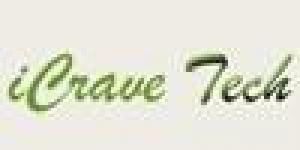
Description
-
Type
Short course
-
Location
London
To administer accounts and resources on computers running Microsoft Windows Server 2003 software in a networked environment. To modify user and computer accounts on computers running Microsoft Windows Server 2003 in a networked environment. To perform various administrative functions by using groups. To enable resource access with permissions, manage access to files and folders by using permissions, and manage permission inheritance. To implement printing in a Windows Server 2003 environment. Suitable for: Anyone
Facilities
Location
Start date
Start date
Reviews
Course programme
Microsoft Certified Systems Engineer
Exams
Operating Systems
» MCSE Exam 70-270: Installing, Configuring, and Administering Windows XP Professional
Networking Systems
» MCSE Exam 70-290: Managing and Maintaining a Server 2003 Environment
» MCSE Exam 70-291: Implementing, Managing, and Maintaining a Server 2003 Network Infrastructure
» MCSE Exam 70-293: Planning and Maintaining a Server 2003 Network Infrastructure
» MCSE Exam 70-294: Planning, Implementing, and Maintaining Active Directory Infrastructure
Design (One Exam Required)
» MCSE Exam 70-297: Designing Active Directory and Network Infrastructure
» MCSE Exam 70-298: Designing Security for Server 2003 Network
Elective Exams (One Exam Required)
» Exam 70-431: TS: Microsoft SQL Server 2005 - Implementation and Maintenance
» Exam 70-284: Implementing and Managing Microsoft Exchange Server 2003
Course Content
MCSE Exam 70-290 : Managingand Maintaining a Microsoft Windows Server 2003 Environment
Part 1: Managing a Microsoft Windows Server 2003 Environment
Module 1: Introduction to Administering Accounts and Resources
This module explains how to administer accounts and resources on computers running Microsoft Windows Server 2003 software in a networked environment.
Lessons
» Multimedia: Introduction to Administering Accounts and Resources
» The Windows Server 2003 Family
» Logging on to Windows Server 2003
» Installing and Configuring Administrative Tools
» Creating User Accounts
» Creating Computer Accounts
» Creating an Organizational Unit
Labs: Creating Accounts and Organizational Units
» Creating an Organizational Unit Hierarchy
» Creating Computer Accounts
» Creating User Accounts
» After completing this module, students will be able to:
» Describe features of the Windows 2003 Server family.
» Log on to Windows Server 2003.
» Install and configure administrative tools.
» Create user accounts.
» Create computer accounts.
» Create an organizational unit.
Module 2: Managing User and Computer Accounts
This module explains how to modify user and computer accounts on computers running Microsoft Windows Server 2003 in a networked environment.
Lessons
» Modifying Users and Computer Account Properties
» Enabling and Unlocking User and Computer Accounts
» Creating a User Account Template
» Locating User and Computer Accounts in Active Directory
» Saving Queries
» Resetting User and Computer Accounts
» Moving Domain Objects
Labs: Managing User and Computer Accounts
» Searching for and Moving User Accounts
» Searching for and Moving Computer Accounts
» Searching for and Enabling User Accounts
» After completing this module, students will be able to:
» Modify user and computer account properties.
» Enable and unlock user and computer accounts.
» Create a user account template.
» Locate user and computer accounts in the Active Directory directory service.
» Save queries.
» Reset user and computer accounts.
» Move domain objects.
Module 3: Managing Groups
This module explains how to perform various administrative functions by using groups.
Lessons
» Creating Groups
» Managing Group Membership
» Strategies for Using Groups
» Modifying Groups
» Using Default Groups
» Best Practices for Managing Groups
Labs: Creating and Managing Groups
» Creating and Managing Groups
» After completing this module, students will be able to:
» Create groups.
» Manage group membership.
» Apply strategies for using groups.
» Modify groups.
» Manage default groups.
Module 4: Managing Access to Resources
This module explains how to enable resource access with permissions, manage access to files and folders by using permissions, and manage permission inheritance.
Lessons
» Overview of Managing Access to Resources
» Managing Access to Shared Folders
» Managing Access to Files and Folders Using NTFS Permissions
» Determining Effective Permissions
» Managing Access to Shared Files Using Offline Caching
Labs: Managing Access to Resources
» Configuring Access for Manufacturing Personnel
» Configuring Access for Marketing Personnel
» Configuring Access for Purchasing Personnel
» After completing this module, students will be able to:
» Manage access to resources.
» Manage access to shared folders.
» Manage access to files and folders by using NTFS permissions.
» Determine effective permissions.
» Manage access to shared files by using offline caching.
Module 5: Implementing Printing
This module explains how to implement printing in a Windows Server 2003 environment.
Lessons
» Multimedia: Introduction to Printing in the Windows Server 2003 Family
» Installing and Sharing Printers
» Managing Access to Printers Using Shared Printer Permissions
» Managing Printer Drivers
» Implementing Printer Locations
Labs: Implementing Printing
» Install Printers
» Browse Network Printers with Locations
» After completing this module, students will be able to:
» Explain the printing process in the Windows Server 2003 family.
» Install and share printers.
» Manage access to printers by using shared printer permissions.
» Manage printer drivers.
» Implement printer locations.
Standard Training Dates
Start Date Time Duration
07/07/2009 6.00-8.30pm 14 Weeks (Tue/Thu)
27/07/2009 9.00-3.00pm 7 Weeks (Tue/Thu)
08/08/2009 1.30-6.30pm 14 Weeks (Sat)
25/08/2009 6.00-8.30pm 14 Weeks (Tues & Thurs)
05/10/2009 9.00-3.00pm 7 Weeks (Tue/Thu)
09/11/2009 9.00-5.00pm 2 Weeks (Mon-Fri)
23/11/2009 9.00-5.00pm 2 Weeks (Mon-Fri)
MCSE 2003 Boot Camp
Candidates will be mentored well before the starting dates and be prepared for the fast track training.
Booking must be made at least one month prior to the starting dates.
Boot Camp Dates
City Dates
London 15 - 26 June 2009
Birmingham 20 - 31 July 2009
London 17 - 28 August 2009
Birmingham 14 - 25 September 2009
Microsoft Certified Systems Engineer





