Microsoft® Excel - Advanced
Short course
Inhouse
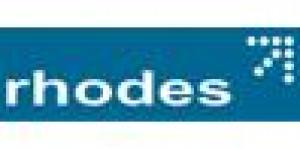
Description
-
Type
Short course
-
Level
Advanced
-
Methodology
Inhouse
-
Duration
1 Day
Delegates will learn various advanced techniques for analysing and manipulating data in Excel. Suitable for: This course is designed for those delegates who already experienced in the use of Excel.
Reviews
Course programme
This course is designed for those delegates who already experienced in the use of Excel. Delegates will learn various advanced techniques for analysing and manipulating data in Excel.
Objectives
How will you and your organisation benefit…
Upon completion of this course you will be able to:
¨ Customise toolbars and create styles and templates
¨ Create decision-making functions
¨ Analyse worksheet data by creating pivot tables
¨ Compare and contrast workbook files and file links
¨ Analyse worksheet data using the scenario manager
¨ Display and protect worksheet data by locking cells
¨ Record and modify macros
¨ Create and work with interactive Web documents
Course Outline
Customising the Work Area
¨ Working with built-in toolbars
¨ Using custom toolbars
¨ Creating and using styles
¨ Using templates
Advanced Formula Construction
¨ Using names
¨ Using the IF function
¨ Using the VLOOKUP function
¨ Using IS functions and the auditing features
Using Pivot Tables
¨ Creating pivot tables
¨ Modifying pivot tables
¨ Grouping and summarising data in a pivot table
Working with Multiple Worksheets
¨ Working with workbooks
¨ Linking cells in different workbooks
¨ Workbook versus links and workspaces
Consolidating and Analysing Data
¨ Consolidating data from more than one worksheet
¨ Using the goal seek and solver utilities
¨ Using scenario manager to view a worksheet with different input values
Using Protection and Display Options
¨ Using comments
¨ Protecting workbooks
¨ Using custom views
Introduction to Macros
¨ Running macros
¨ Recording a macro
¨ Viewing and editing the Visual Basic code
Working with Interactive Excel Web Documents
¨ Saving Excel worksheets as Web documents
¨ Observing the spreadsheet Web components interface
Microsoft® Excel - Advanced







