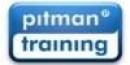Novell Operations Center: Administration (N8250)
Course
In London

Description
-
Type
Course
-
Location
London
-
Duration
4 Days
Suitable for: Course outline Module 1 - Introduction What is Novell Operations Center What does it do? An example Solution capabilities Solution Business Benefits Module 2 - Product Overview Introduction Functionality Products Architecture Security Module 3 - Implementation Project Lessons from the field Methodology Objectives Principles Ten Key Rules Lab 1: Develop a Business Service Model Module 4 - Install and Configure Novell Operations Center Requirements.
Facilities
Location
Start date
Start date
About this course
Please contact Innovise ESM Training customer services for details.
Reviews
Course programme
Prerequisites
Please contact Innovise ESM Training customer services for details
Who should attend
Course outlineModule 1 - Introduction
- What is Novell Operations Center
- What does it do?
- An example
- Solution capabilities
- Solution Business Benefits
- Introduction
- Functionality
- Products
- Architecture
- Security
- Lessons from the field
- Methodology
- Objectives
- Principles
- Ten Key Rules
- Lab 1: Develop a Business Service Model
- Requirements
- Installation
- Configuration Manager
- Configuration
- Lab 2: Install and Configure Novell Operations Center
- Introduction
- Root elements
- Views
- View Builder
- Lab 3: Using the Novell Operations Center Console
- Introduction
- Connecting to Management Systems
- The Hierarchy File
- Creating Adapters
- Adapters Overview
- Adapter Types
- Lab 4: Working with Adapters
- Introduction
- Script Library
- Script Debugger
- Scripting Conventions
- Script Object Model
- Lab 5: Script Basics
- Introduction
- Elements
- Alarms
- Customizing Monitored Elements and Alarms
- Capturing Alarm and Performance History
- Define and Manage Automation Events
- Lab 6: Monitoring
- Introduction
- Business Service Views
- Methods of Creating Service Models
- Methods of Populating Service Models
- Classes, Behavior Models and Property Pages
- Adding Custom Properties to Services Elements
- Element Relationships
- Define Algorithms to Calculate Element States
- Layout Styles
- Lab 7: Service Modeling
- Introduction
- Understanding Layout Views
- Navigating in the Layout View
- Custom Drawing
- Lab 8: Layout Views
- Introduction
- What is Service Configuration Management?
- Understanding Service Configuration Manager
- Creating Definitions
- Lab 9: Service Configuration Manager
- Security Mechanisms Overview
- Data Storage Security
- User Identification and Authorization
- Access Control
- Communications Security
- Auditing
- Lab 10: Security Management
Novell Operations Center: Administration (N8250)