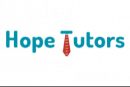OpenSpan Training in Chennai - Online
Training
Online

Description
-
Type
Training
-
Level
Intermediate
-
Methodology
Online
-
Class hours
30h
-
Duration
Flexible
-
Start date
Different dates available
-
Online campus
Yes
-
Delivery of study materials
Yes
-
Support service
Yes
-
Virtual classes
Yes
OpenSpan is an Automation tool which provides instruction on using OpenSpan Studio to create application integration and automation projects. It runs within the Microsoft Visual Studio Isolated Shell design environment or as a plug-in to the Visual Studio application. Hope Tutors is the best OpenSpan training center with experienced trainers and assured placement. We provide Blue Prism, UiPath and Automation Anywhere classroom and online training.
OpenSpan is a workforce intelligence and Robotic Process Automation (RPA) technology.
Pegasystems has acquired OpenSpan recently. This smart move opens up multiple opportunities for both vendors and their customers. With OpenSpan Robotic Process Automation (RPA), organizations can automate the mundane, tedious, time-consuming, manual work that is hampering productivity and efficiency. Whether adjudicating claims, onboarding customers or employees, reconciling financials, updating customer information in systems record, RPA can manage the work across any enterprise.
Facilities
Location
Start date
Start date
Reviews
Subjects
- Excel
- Word
- Visual Studio
- Web
- MS Excel
- Ms Word
- Automation
- Windows
- Data
- Connector
Course programme
Windows Integration
- Getting started with Pega Robotic Automation Studio
- Developing solutions and projects
- Working with windows adapters
- Working with automations
- Working with multiple application instances
- Debugging and Diagnostics
- Error handling
- Working with web adapters
- Working with match rules
- Navigating a web application
- Interaction Framework
- Multiple-project solutions
- Interacting between applications and projects
- Completing the Interaction Framework solution
- Integration with Pega Platform
- Solution deployment
- Using the Script Component
- Using PDF Connectors
- Implementing the Chrome Browser
- Implementing Text Adapters
- Integrating Web Services
- Importing Custom DLL Files
- HTML Table Designer and for Loops
- Switches, Wait, and Assisted Sign-On
- Word to PDF convert without using code
- Word read data
- Word write data
- Excel read values
- Excel update values
- Excel Export to grid
- Excel Import from grid or table from web app
- Excel multiple sheets – Read data
- Send Mail
- Read mail
- Find mail
- Sent mail with attachment
- Sent mail with embed image
- Download mail attachment
- SMTP – sent mail
- Lookup table with data grid
- Counter using list loop
- StringUtils features
- ASoManager
- Switch case example
- Boolean and string expression
- Open File Dialog
- SaveFile Dialog
- Message manifest
OpenSpan Training in Chennai - Online