Outlook 2000 - intermediate
Course
In London
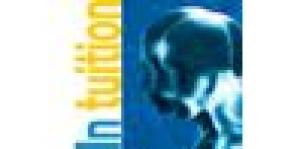
Description
-
Type
Course
-
Level
Intermediate
-
Location
London
-
Duration
2 Days
this hands-on course is suitable for users who need to send messages to other users, read mail messages and perform housekeeping tasks. the practical exercises include setting up and keeping track of user calendars, tasks and contacts. Suitable for: participants should understand the basic concepts involved in working with a personal computer (pc). no prior knowledge of outlook is assumed.
Facilities
Location
Start date
Start date
Reviews
Course programme
this hands-on course is suitable for users who need to send messages to other users, read mail messages and perform housekeeping tasks. the practical exercises include setting up and keeping track of user calendars, tasks and contacts.
target audience
participants should understand the basic concepts involved in working with a personal computer (pc). no prior knowledge of outlook is assumed.
at course completion
after completing this course, participants will be able to:
- getting started with outlook 2000
- using mail
- handling messages
- managingfolders
- working withappointments& events
- scheduling & managingmeetings
participants are expected to be familiar with windows 95, 98, 2000, or equivalent knowledge, and have experience using both the keyboard and mouse.
related courses
windows 95, 98, 2000
tailored training is available
topics
getting started with outlook 2000- the outlook 2000 window; shortcuts group and the inbox; calendar and tasks; contacts; journal & notes; deleted items; display & outlook today; access the calendar, inbox, & tasks us outlook today; help;
using mail-compose, formatting and send a message; attach a file to a message; spell check; read & save attachments; save a message as a file; reply or forward messages; delete & undelete messages; address messages using an address book; personal distribution lists; recall a message; print a message
handling messages-mark messages as read & flag messages for follow up; message options; identify message symbols & read a read-receipt message; voting buttons; insert information between messages; insert a file as text into a message; signatures
manage folders-create personal folders and subfolders; move messages; organise the inbox by using folders, rules, colours & junk-email; delete / retrieve a deleted subfolder; remove a personal folder
work with appointments & events-schedule an appointment; day, week, month views; show two time zones; change the appointment reminder; create & edit recurring appointment; create & assign categories to exist appointments; create a custom view based on a category; change the appointment text; delete & restore an appointment; schedule a multiple-day event; insert annualevents
schedule & manage meets-create, send & view meet requests; accept / decline requests; view responses & attendee status; reschedule / cancel a meet; view a cancellation message
task & contact manager-create a task; create a recurring task; edit a task; task views; mark a task as completed; assign a task; track assigned tasks;contacts view; add & edit a contact''''s information; add a contactfrom the samecompany.
Outlook 2000 - intermediate






