Outlook 2002 (xp) - intermediate
Course
In London
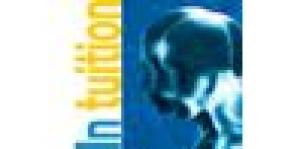
Description
-
Type
Course
-
Location
London
-
Duration
2 Days
this hands-on course is suitable for users who need to send messages to other users, read mail messages and perform housekeeping tasks. the practical exercises include setting up and keeping track of user calendars, tasks and contacts.
Facilities
Location
Start date
Start date
About this course
prior use of outlook or another email package is necessary. delegates must be confident with basic message handling.
Reviews
Course programme
this hands-on course is suitable for users who need to send messages to other users, read mail messages and perform housekeeping tasks. the practical exercises include setting up and keeping track of user calendars, tasks and contacts.
overview
this course introduces users to the more advanced functions and features of microsoft outlook 2002. at the end of the course the delegates will understand how to manage their email appropriately and efficiently using outlook and effectively use outlook team-working tools.delegates will learn how to:
- create and send email using appropriate send options
- manage their outlook items using filters, views, folders and rules
- create and manage contacts and distribution lists
- manage individual and shared calendars
- create and edit personal and assigned tasks
- use notes and work with notes
- give others access to their mail or calendar
prior use of outlook or another email package is necessary. delegates must be confident with basic message handling.
course outline:
- mail messages
- modifying message settings and delivery options
- creating and switching signatures
- using outlook stationery
- using the out of office assistant
- making the most of flags
- categorising messages
- create a message with custom voting buttons
- working with folders
- searching for specific messages
- using filters and group by
- creating and editing rules
- using colour to manage messages
- contacts and address books
- creating and editing personal contacts
- assigning categories to contacts
- creating and editing distribution lists
- viewing activity in the contact form
- using different contacts views
- writing a letter to a contact
- sending an email or task to a contact
- forward a contact to a colleague
- creating a contact or distribution list from a message
- scheduling with the calendar
- sending and receiving invitations
- attendee availability tools
- rescheduling appointments
- reserving resources for a meeting
- repeat appointments
- colour coding appointments
- assigning categories to appointments
- calendar view options
- sharing calendars and using group calendars
- tasks
- creating, editing and tracking personal tasks
- assigning tasks to other users
- accepting or declining a task
- assigning categories to tasks
- using different task views
- notes
- creating a note
- making a message from a note
- making an appointment from a note
- customising notes
- additional outlook topics
- customising outlook today
- saving mail messages in html and text files
- archiving
- creating a custom view
- creating a microsoft office document from outlook
- remote users (the course contents may be adjusted, by prior arrangement, to cover remote user topics, outlook web access, etc.)
Outlook 2002 (xp) - intermediate






