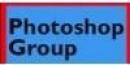Photoshop for photographers
Course
In London

Description
-
Type
Course
-
Location
London
-
Duration
2 Days
This intermediate course is for photographers, retouchers and image professionals who have a working knowledge of Photoshop. If you need to understand camera format, if you are supplying picture libraries, working with a large volume of files or require in-depth retouching skills this course will provide you with the necessary expertise.
Facilities
Location
Start date
Start date
About this course
Working knowledge of Photoshop or delegates should have attended our Photoshop Introduction course.
Reviews
Course programme
This intermediate course is for photographers, retouchers and image professionals who have a working knowledge of Photoshop. If you need to understand camera format, if you are supplying picture libraries, working with a large volume of files or require in-depth retouching skills this course will provide you with the necessary expertise.
Prerequisites
Working knowledge of Photoshop or delegates should have attended our Photoshop Introduction course.
Course Content Capturing the Digital Image
- Judging in-camera Histogram and highlight warnings
- Proprietary Raw formats
- Updating the ACR plug-in
- DNG conversion
- Scanning tips
- Customizing the Camera Defaults
- Adjusting dynamic range and endpoints
- Adjusting the White Balance
- Adjusting contrast in Curves
- Fine tuning shadows in Calibrate
- Using Lens and Detail controls
- Building a user-friendly interface
- Speeding up the Adobe Bridge
- Rating and moving files
- Adding metadata (Copyright etc. ) and keywords
- Using slide show and lightbox views for swift editing
- Making contact sheets
- Cropping
- Noise reduction
- Resizing and resolution
- Adjustment layers
- Levels
- Curves
- Softproof & Gamut Warning
- Hue Saturation
- Retouching on a duplicate layer
- Using retouching tools
- Grafting layers
- Selective colour adjustments
- Flattening and merging
- Saving in different file formats: Tiff, PSD, Jpeg
- Image size revisited
- Setup for Printing
- Presentation & Contact sheets
- Digital delivery options
- Good practice: Dos & don'ts
- Deciphering your client's instructions!
Photoshop for photographers