Powerpoint 2002 (xp) - introduction
Course
In London
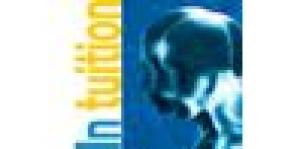
Description
-
Type
Course
-
Location
London
-
Duration
2 Days
this hands-on course is suitable for users who need to gain a good working knowledge of powerpoint 2002. the practical exercises cover a variety of slides enabling users to generate text slides incorporating clipart, organisation charts and graphs. Suitable for: new or inexperienced users of powerpoint 2002
Facilities
Location
Start date
Start date
Reviews
Course programme
this hands-on course is suitable for users who need to gain a good working knowledge of powerpoint 2002. the practical exercises cover a variety of slides enabling users to generate text slides incorporating clipart, organisation charts and graphs.
target audience
new or inexperienced users of powerpoint 2002
at course completion
after completing this course, participants will be able to:
- create presentations using the auto content wizard
- create presentations including text, clipart, organisation charts and graphs
- work with powerpoint 2002''''s drawing objects
- import data from other office 2002 applications
- produce consistently formatted presentations using templates and masters
- create and run slide shows
to benefit fully from this course participants are expected to be familiar with windows 95, windows 98, windows 2000 or windows nt and haveexperience using both the keyboard and mouse.
related courses
- windows 95, 98, 2000 or nt primer
- office 2002 migration
- powerpoint 2002 intermediate
- tailored training is available
getting started with powerpoint 2002-screen layout; automatically personalised menus and toolbars; standard and formatting toolbars; scroll box and screentips; help; multiple undo/redo; outline & slide view tabs and tri pane view; other views; new presentation task pane
file management-save, open, and close documents; file naming constraints; properties; search task pane; my places bar
automation-slide layout task pane; autocorrect smart tags; autocontent wizard; autofit smart tags
working with text-create a slide title; bulleted and automatically numbered lists; format, place and reorganise text; outline view; create summary slides
copy, move and paste with clipboard task pane
organising a presentation-notes pages; handouts; slide sorter
working with drawings-use office art with autoshapes; apply colours and special effects text; alignment and rotation; insert and resize pictures
charts, tables and organisation charts-create chart slides; modify chart types; format and modify data; insert and format tables; draw table tool; create organisation charts; insert cycle and radial diagrams
import data from other office applications-import outlines from word; import excel data
design templates and masters-select and apply design templates from task pane; modify colour schemes in task pane; control background graphics, black and white view with the slide and title masters; create and use multiple master slides; headers and footers
printing-slides; handouts; note pages; outline; print preview
create slide shows-use task panes to assign transitions and animation schemes; custom animation.
Powerpoint 2002 (xp) - introduction






