Processing -Getting Started (Workshop)
Course
In Carshalton
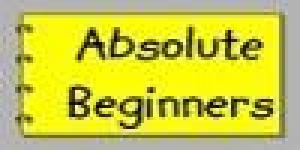
Description
-
Type
Course
-
Location
Carshalton
-
Duration
2 Days
The aim of this 2 day workshop is to provide some answers and explanations to the Processing programming language, and to its basic syntax. Hopefully at the end of the workshop concepts such as functions, variables, arrays, if. else logic, for loops and while loops should become a little clearer, and Processing sketches should start to look a little less "intimidating". Maybe "little green shoots" of confidence in writing Processing sketches from scratch will start to emerge. Suitable for: This workshop is for those who have little programming knowledge and who wish to go beyond simply "putting together" various Processing sketches, or simply adapting existing sketches in a somewhat "trial and error" way. It has been devised in response to queries along the lines of. I have managed to build some Processing projects, and they have worked, but, when I tried to develop projects of my own I have become "totally lost".
Facilities
Location
Start date
Start date
Reviews
Course programme
This workshop is for those who have little programming knowledge and who wish to go beyond simply "putting together" various Processing sketches, or simply adapting existing sketches in a somewhat "trial and error" way. It has been devised in response to queries along the lines of " I have managed to build some Processing projects, and they have worked, but, when I tried to develop projects of my own I have become "totally lost"
Course OverviewThe aim of this 2 day workshop is to provide some answers and explanations to the Processing programming language, and to its basic syntax. Hopefully at the end of the workshop concepts such as functions, variables, arrays, if .. else logic, for loops and while loops should become a little clearer, and Processing sketches should start to look a little less "intimidating". Maybe "little green shoots" of confidence in writing Processing sketches from scratch will start to emerge. Because of time limitations it will not be possible to explore Processing programming in full. However, a foundation for future study, either from books, or web resources or follow on courses and workshops will have been laid.
Unlike traditional programming courses this workshop introduces programming concepts such as variable, branching, looping , input output, and the use of modules as a natural part of the problem solving involved in building sketches to perform various tasks of increasing complexity.
Workshop Outline Introduction to Processing and Computer Graphics- background to Processing and basic concepts of computer graphics programming
- download and installation
- why processing is based on Java
- introduction to the Processing IDE (Integrated Development Environment)
- structure of a typical Processing application
- introduction to Processing programming by Example
- setting up the application using the setting() method
- drawing something using the draw() method
- drawing basic geometric shapes - retangles, ellipses,straight lines
- hexadecimal numbers and their use in representing colour
- RGB representation of colour values
- filling shapes with colour - the fill() method
- setting the colour and width of a line - stroke() and strokeWeight() methods
- setting background colour - background() method
- drawing curved lines - curve() method
- vertices and shapes =- vertex() and curveVertex methods
- detecting and responding to mouse and keyboard events
- mouseX and mouseY variables
- mousePressed(), mouseReleased() and mouseDragged() methods
- keyPressed() method and key variables
- overview of libraries
- .jar (Java Archive) files and libraries
- survey with demonstrations of some of the common processing libraries
- Minim - audio library based on the JavaSound API
- surfaceLib - for creating 3D surfaces
- surfaceLib - for creating 3D surfaces
- loading and displaying images
- loading and displaying video streams using the Movie class
- reading and writing files
- Functions as a means of reusing code
- Variables as a means of remembering values and of passing information into functions
- Functions as a means of providing "functionality" - a survey of the various functions provided by Arduino
- Functions that return values
- Devising your own functions
- Comparing values and comparison operators
- Logical expressions and logical operators
- Making decisions using if .. else statements and switch statements
- an introduction to arrays and data structures and their applications
- graphics elements
- drawing commands
- geometrical objects
- attributes
- fonts and images
- interactivity - generating media output and responding to inputs
- manipulating collections of objects
- Arrays
- Multi dimensional arrays
- resizing arrays
- using arrays to store collections of things
- manipulation of arrays
- Polygons
- Sine and Cosine waves
- Bezier curves
- responsive curves and polygons
- basic shape transformations - move, rotate, scale
- grids of shapes
- grouping and selecting shape objects
- Buttons
- labels, text field objects and choice objects
- managing collections of GUI elements
- basics of animation
- smooth and erratic motion
- generating effects and patterns with line traces
- transforming images interactively
- using double buffering to avoid image flicker
The workshop is a hands on workshop and involves approximately 60% teaching and 40% hands on practical work.
Processing -Getting Started (Workshop)






