Project 2007 - introduction
Course
In London
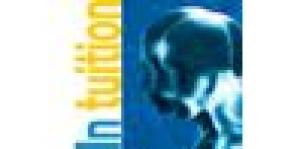
Description
-
Type
Course
-
Location
London
-
Duration
2 Days
This hands-on course is suitable for users who need to want to plan, monitor and communicate schedule details and explore the tools provided by project 2007. Suitable for: New or inexperienced users of project 2007
Facilities
Location
Start date
Start date
Reviews
Course programme
course description
This hands-on course is suitable for users who need to want to plan, monitor and communicate schedule details and explore the tools provided by project 2007.
target audience
New or inexperienced users of project 2007
prerequisites
to fully benefit from the course, participants are expected to be familiar with windows and have experience using both the keyboard and mouse, some knowledge of other office applications (such as word, excel or access) is useful but not essential.
at course completion
after completing this course, participants will be able to:
- Plan the Project
- Understanding Project Management
- What''''s New in the Microsoft Project 2007 Database?
- Understanding the Project 2007 Screen
- Creating a New File
- Using Project Templates
- Entering Project Information
- Set the Working Time Calendar
- Create a New Calendar
- Correcting Spelling and Using Undo or Redo
- Adjust the Timescale
- Saving the Project File
- Saving a Baseline Plan
- Saving an Interim Plan
- Using the Project Guide
- Getting Help
- Enter and Schedule the Task List
- Enter a Task
- Enter Task Durations
- Creating a Milestone
- Copying, Moving, Inserting, and Deleting a Task
- Creating Recurring Tasks
- Organizing the Task List
- Using Task Information and Task Notes
- Linking and Unlinking Tasks
- Splitting Tasks
- Overlap or Delay Tasks
- Define Task Type
- Effort-driven and Material-driven Scheduling
- Setting Task Deadlines and Constraints
- Assigning a Task Calendar
- Task Indicators
- Enter and Assign Resources and Costs
- Creating a Resource List
- Entering Resource Availability
- Grouping Resources
- Changing Resource Schedules
- Assigning Work Resources
- Assigning Material Resources
- Entering Costs
- Entering Fixed Costs
- View Costs
Project 2007 - introduction






