Project server 2003 for administrators
Short course
In London
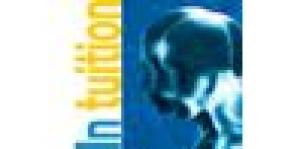
Description
-
Type
Short course
-
Location
London
-
Duration
1 Day
Begin preparing your organisations' Project Server 2003 Implementation! Find out everything you need to know to successfully implement Microsoft Project Server 2003. In a intense and dynamic hands-on environment, delegates will learn how to successfully deploy the Microsoft Project Server 2003 Enterprise Project Management Solutions, incorporating the Enterprise Implementation Toolkit. Suitable for: This workshop is designed for Project Administrators, SharePoint Administrators, Sr. Project Managers.
Facilities
Location
Start date
Start date
Reviews
Course programme
Begin preparing your organisations'''' Project Server 2003 Implementation! Find out everything you need to know to successfully implement Microsoft Project Server 2003. In a intense and dynamic hands-on environment, delegates will learn how to successfully deploy the Microsoft Project Server 2003 Enterprise Project Management Solutions, incorporating the Enterprise Implementation Toolkit (EIT), a complete toolkit for designing, implementing, and rolling out Microsoft Project and Microsoft Web Access in your enterprise.
Target audience
This workshop is designed for Project Administrators, SharePoint Administrators, Sr. Project Managers.
TOPICS
Module 01: Introducing Microsoft Project Server
Microsoft Project Server overview
The Project/Project Server workflow
Project team collaboration tools
Portfolio modeling
Resource tools
Understanding Project Server''''s language
Understanding publishing in Project Server
The Project Web Access user interface
Module 02: Project Server Configuration in Microsoft Project Professional (Enterprise Global)
Understanding Enterprise Global Concepts
Understanding custom outline codes and custom fields
Customize enterprise fields and outline code fields
Set the default working times for the enterprise
Set the standard currency for measuring project cost
Understanding the resource breakdown structure
Module 03: Getting Started with Project Server Configuration and Administration
Administration overview
Project Web Access administration interface
Getting familiar with configuration selection in Project
Module 04: Configuring Project Server Application Options
Overview of setting application options
Setting options ofr enterprise features
Setting options for OLAP and resource availablity tables
Setting base URL paths for Project Server
Configuring Project Web Access menus
Understanding tracking method settings
Configuring non-project time categories
Setting default working times for the enterprise
Adding simple homepage content and links
Establishing project vesions
Specifying user authentication and password length
Managing your licenses
Module 05: Configuring Project Server Security
Project Server security overview
Global permissions essentials
Controlling global permissions (features)
Working with permissions in groups and categories
Setting permissions with security templates
Working with categories
Understanding the cross-connection between groups and categories
Working with the resource manager relationship
All about user accounts
Module 06: Building and Managing the Enterprise Resource Pool
Enterprise resource pool overview
The importance of the pool
local vs. enterprise resources
Understanding enterprise resource types
Resource availability issues
A plan for non-project time
Setting up skill codes and other resource attributes
Opening the resource pool
Adding resources from activity directory to your company address book
Verifying a Windows account
Preparing customer field and outline code data
Importing resource information
Module 07: Building and Managing the Project Environment
Importing projects
Controlling the Project environment with templates
Determining timesheet (published) fields
Building the cube and publishing resource availability
Module 08: Creating and Modifying Project Server Views
Overview of creating views
Creating and modifying Project Web Access views
Creating portfolio analyzer views
Adding views created externally to your system
Module 09: Managing Windows Sharepoint Services
Overview of Windows Sharepoint Services (WSS)
Managing WSS
Set WSS site provisioning options
Manage WSS sites manually
Use site administration features for a WSS site
Synchronize web administrator accounts
Connect to Sharepoint Portal Server
Module 10: Managing Project Server
Checking in enterprise resources and projects
Cleaning up the Project Server database
Monitoring Project Server licenses
Site edit utility
Project rename utility
Smoke test utility
Health monitor
Data population utility
Module 11: Building an EPM Configuration Exercise
Customize enterprise global, enterprise calendars, enterprise fields, and outline codes, default enterprise options
Import enterprise resources
Import existing projects into the enterprise
Customize security
Build an enterprise template
Build an administrative project
Create customized views in project center, resource center, and portfolio analyzer
Test configuration
Project server 2003 for administrators






