Project server 2003 for executives
Short course
In London
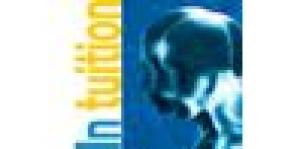
Description
-
Type
Short course
-
Location
London
-
Duration
1 Day
The goal of this one-day, instructor-led course is to provide executives with the knowledge and skills necessary to effectively use Project Server Enterprise to review and analyse in real time a portfolio of projects, drill down to individual projects, review and create custom reports, create and track issues, documents and status reports. Suitable for: This workshop is designed for Business Executives.
Facilities
Location
Start date
Start date
Reviews
Course programme
The goal of this one-day, instructor-led course is to provide executives with the knowledge and skills necessary to effectively use Project Server Enterprise to review and analyse in real time a portfolio of projects, drill down to individual projects, review and create custom reports, create and track issues, documents and status reports.
Target audience
This workshop is designed for Business Executives.
TOPICS
Module 1: Introducing Microsoft Project Server
This module covers Microsoft Project Server overview, the Project/Project Server workflow, project team collaboration tools, advanced analysis, portfolio modeling, resource tools, understanding Project Server''''''''s language, enterprise project, enterprise resource, check in and check out, understanding publishing in Project Server, the Project Web Access user interface, menu bar, actions pane, customization tabs, action bar, and manipulating the data grid.
Module 2: Reporting Progress through Project Web Access
This module covers understanding the timesheet, timesheet indicators, understanding the task tool bar, activities available from the submenu, view options, filtering, grouping and searching the timesheet view, displaying the Gantt chart view, reporting progress through the timesheet, rejecting a task, delegating a task, creating a new task, hiding tasks, inserting task notes, linking documents to tasks, linking issues to tasks, and transferring non-working time from outlook.
Module 3: Using Project Web Access Home Page Features
This module covers using features from the Project Web Access home page, changing your password, setting notifications and reminders, setting notifications and reminders for yourself, displaying Project Web Access information in Outlook, and taking Project Web Access offline.
Module 4: Working with Documents and Issues
This module covers working with documents and issues, working with issues, and working with document libraries.
Module 5: Requesting and Responding to Status Reports
This module covers requesting a status report, responding to a status report request, viewing status report responses, editing and deleting status reports.
Module 6: Working in the Project Center
This module covers working in the project center, using project center views, working with detailed project views, and organize your saved links.
Module 7: Working with the Portfolio Analyzer
This module covers Using portfolio analyzer views, creating custom portfolio analyzer views, and other portfolio analyzer options.
Project server 2003 for executives





