Project server 2003 for project managers
Short course
In London
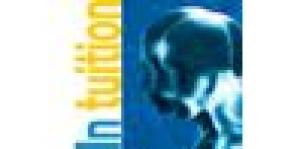
Description
-
Type
Short course
-
Location
London
-
Duration
1 Day
In a dynamic hands-on environment, delegates will be taught how to effectively plan, publish, track, communicate and control projects with MS Project 2003 Professional. Suitable for: This course is intended for project managers, project leaders or any individual who needs to plan, track and analyze project data in Microsoft Project 2002/2003.
Facilities
Location
Start date
Start date
Reviews
Course programme
In a dynamic hands-on environment, delegates will be taught how to effectively plan, publish, track, communicate and control projects with MS Project 2003 Professional.
Target Audience:This course is intended for project managers, project leaders or any individual who needs to plan, track and analyze project data in Microsoft Project 2002/2003.
TOPICS
Module 1: Introducing Microsoft Project Server
This module covers Microsoft Project Server Overview, The Project/Project Server Workflow, Project Team Collaboration Tools, Advanced Analysis, Portfolio Modeling, Resource Tools, Understanding Project Server''s Language, Understanding Publishing in Project Server, The Project Web Access User Interface, Understanding Enterprise Global Concepts, Understanding Custom Outline Codes and Custom Fields, and Understanding Tracking Method Settings.
Module 2: Creating Enterprise Projects
This module covers Creating an Enterprise Project, Opening and Closing Project Plans, Taking Projects on the Road, and Importing Projects.
Module 3: Building Project Teams, Assigning Resources and Leveling Assignments
This module covers Building a Team, Assigning Resources, Using the Resource Substitution Wizard, and Leveling Resources.
Module 4: Publishing and Republishing Work Assignments
This module covers Understanding Project Server Publishing, Requesting Task Progress outside the Normal Flow, and Determining Timesheet (Published) Fields.
Module 5: Tracking Progress through Project Web Access
This module covers Working with Tasks in Project Web Access, Understanding the Timesheet, and Reporting Progress in the Timesheet.
Module 6: Updating Progress through Project Web Access
This module covers Applying Updates in Project Web Access, and Setting Rules for Accepting Task Updates, Summary.
Module 7: Using Project Web Access Home Page Features
This module covers Changing Your Password, Setting Notifications and Reminders, Setting Notifications and Reminders for Yourself, Setting Reminders for Your Resources, Displaying Project Web Access information in Outlook, and Taking Project Web Access Offline.
Module 8: Working with Documents and Issues
This module covers Working with Issues, and Working with Document Libraries.
Module 9: Modifying Document Libraries and Issues Lists
This module covers Modifying Issues Lists and Document Libraries.
Module 10: Requesting and Responding to Status Reports
This module covers requesting a Status Report, Responding to a Status Report Request, Viewing Status Report Responses, and Editing and Deleting Status Reports
Module 11:Working in the Resource Center
This module covers Using the Resource Center, Viewing Resource Availability, Working with the Assignments View, and Editing Resource Details
Module 12: Working in the Project Center
This module covers Using Project Center Views, Editing Project Details and Opening Projects, Working with Detailed Project Views, Working with To-Do Lists, and Organize your saved links.
Module 13: Working with Project Server Analysis
This module covers Using Portfolio Analyzer Views, Creating Custom Portfolio Analyzer Views, Other Portfolio Analyzer Options, Using the Portfolio Modeler, Creating a new Model, Opening Your New Model, Modifying your Model, Analyze Your Model, and Comparing Models.
Project server 2003 for project managers





