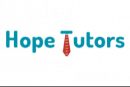RPA Training in Chennai - Online
Training
Online

Description
-
Type
Training
-
Level
Intermediate
-
Methodology
Online
-
Class hours
30h
-
Duration
Flexible
-
Start date
Different dates available
-
Online campus
Yes
-
Delivery of study materials
Yes
-
Support service
Yes
-
Virtual classes
Yes
Hope Tutors offers RPA Training in Chennai by Covering all the leading automation tools like UiPath, Automation Anywhere, Blue Prism with Placement Support.Our Advanced RPA Course Curriculum was Aligned with the Goals like Completion of RPA Certification,Guidance to Crack RPA Interviews and Enhancement of RPA Knowledge.Our Teaching methodology was tailor made to the Students flexibility, We Cover the Online and Classroom at their Flexible Timings.Our Quality Check Team would ensure that the RPA Trainers need to be Working on Real time Projects and possess vast experience with best knowledge on RPA.
Facilities
Location
Start date
Start date
About this course
Robotics Process Automation Introduction
Designs Consideration for RPA Solution
Interpreting and Capturing the RPA Application
Robotics Process Automation Advantages
UiPath Introduction
Sample Back Office Automation
Variables and Arguments for Data Manipulation
Text Automation using RPA
Workflow Automation
People who are working as Software Engineers, Testers and IT Professionals can choose the RPA Career.
There is no specific skill set to learn RPA, Minimal Coding Knowledge is enough to take your RPA Career to heights.
RPA Certification was a Global Recognized Course Completion Certificate given to the participants who passed the exams, it is recommended to complete RPA Certification as Companies would prefer those profiles since it displays their level of knowledge.We are an Authorized Pearson VUE Center which would make your work easier upon the completion of RPA Course with us.
Our Teaching methodology was aligned to the Completion of Certifications, you have higher chances to clear the Certification in first attempt.
Reviews
Subjects
- Workflow
- Project
- Process
- Automation
- Robotic
- Browser
- Installation
- UiPath
- State Machine
- Universal
- Ribbon
- Outline Panel
- Output Panel
- Control panel
Course programme
- Course Introduction
- Robotic Process Automation
- How RPA works
- ROI-Building a business case
- RPA Implementation in Enterprise
- List of RPA Tools and Selection Checklist
- Why RPA
- Industry implementation of RPA
- RPA Growth trends
- Different RPA tools
- Types of Bots
- UiPath Installation
- Setting up the browser
- Getting started with UiPath
- Project and Project types
- UiPath Dashboard
- Files in UiPath
- Sequence and Flowcharts
- State Machine
- Ribbon
- Universal Search Bar
- Activities Panel(Common Activities)
- Importing Packages
- Demo on Importing Packages
- Design Panel
- Library Panel
- Project Panel
- Outline Panel
- Output Panel
- Control Panel
- What is UI automation
- System activities
- Demo on System Activities
- Types of Variables
- Output Panel
- Custom Packages
- Managing Arguments
- Understanding Scopes and Assign
- What are User Events and common User Events
- Excel, CSV and Mail Automation
- What is Data Scraping and types
- Selectors
- Selectors and Wildcards
- Selector editing
- Adding variables and relative elements
- Introduction to Workflow activities
- Citrix Automation
- Introduction to PDF automation
- PDF automation using OCR
- Debugging and exception handling
- Orchestrator overview
- Connecting a robot
- Create an environment and associate the robot
- Publish a package
- Create a process from the package
- Run a robot and examine logs
- Queues in Orchestrator
- Schedule and run an unattended robot
- Overview of REFramework
- Components of REFramework workflow
- Config file
- Global variables
- The default type of variables in the Main workflow
- Programming activities
RPA Training in Chennai - Online