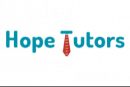Splunk Online Training - Online
Training
Online

Description
-
Type
Training
-
Level
Intermediate
-
Methodology
Online
-
Class hours
30h
-
Duration
Flexible
-
Start date
Different dates available
-
Online campus
Yes
-
Delivery of study materials
Yes
-
Support service
Yes
-
Virtual classes
Yes
Do you want to become a Splunk specialist within a short time? But don’t know where to learn & master Splunk within a short period. Hope Tutors has got you covered with the exciting online training course. Learn how to master Splunk and solve your frustrating questions by enrolling into Hope Tutors Splunk online Training course.
By enrolling into this course, you’ll develop a strong understanding of Splunk software. Learn how to analyze and how to research with Splunk software in this ideal course.
Facilities
Location
Start date
Start date
About this course
The main objectives of Hope Tutors Splunk Online Training.
Learn How to find anything by using Splunk search app
Enriching events with lookups by using Splunk Software.
Create powerful reports and charts by using Splunk
Create data-driven dashboards to get clear insights
Get in-depth knowledge on every aspect of Splunk.
Hundreds of companies presently use Splunk. So, there is always a scope for Splunk specialists to get a high paying job. Splunk is mainly useful for companies to do their search & reporting tasks. This plays a significant role in any businesses. So, you’ll never run out of options in Splunk.
So, learn to master Splunk Software and become career ready within no time. Enroll in Hope Tutors Splunk training program to achieve greater heights in your career.
Freshers can take up Hope Tutors Splunk Online Training Course.
If you have some knowledge of Splunk, then you can enhance your skills by enrolling in this course.
Reviews
Subjects
- Installation
- Splunk
- Interface
- Introduction
- Commands
- Dashboards
- Transforming
- Creating
- Fundamentals
- Configuring
- Forwarding
- Files
- Distributed
Course programme
- Introduction to Splunk interface
- Splunk installation
- Splunk Components and architecture (Forwarder, indexer, heavy forwarder, deployment server, deployer and search heads)
- Splunk deployments
- Splunk features and Licensing option
- Basic searching
- Using fields searches
- Lab session
- Search fundamentals
- Transforming commands
- Creating reports and dashboards
- Building dashboards – creating and using lookups
- Scheduling reports and alerts
- Lab session
- Transforming commands and visualization
- Filtering and formatting results
- Correlating events
- Knowledge objects
- Fields (Field aliases and field extractions)
- Macros
- Lab session
- Searching TSIDX files
- Splunk Deployment Overview
- License Management
- Splunk Apps and add-on
- User roles and responsibilities
- Splunk Configuration Files
- Splunk Indexes – data ageing
- Configuring Basic Forwarding
- Distributed search
- Managing configuration files (. conf)
- Install & configure Splunk universal forwarder
- Install & configure Splunk universal forwarder
- Forwarder management
- Monitor inputs
- Creating Splunk diag
- Configure search head clustering
- Deployer server configuration
- How to push apps in cluster environment
Splunk Online Training - Online